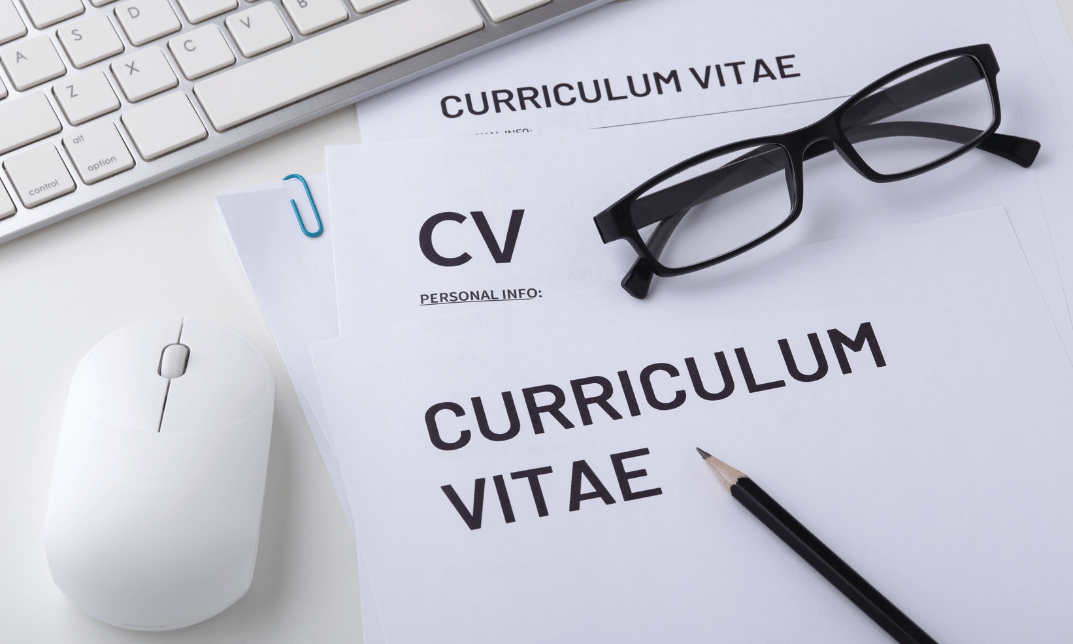Course Overview
Learning Microsoft Word, PowerPoint, and Outlook is essential as 80% of job advertisements in the UK require proficiency in these tools (LinkedIn). Moreover, 70% of UK employers believe digital skills are essential for the workforce (UKCES), emphasising the relevance of this course.
Mastering these applications not only boosts employability but also streamlines daily tasks, with professionals saving an average of 38 minutes per day through Office software proficiency (Microsoft). In a digitally connected world, this skillset is an investment in efficiency, employability, and career advancement.
This “Learn Microsoft Word, PowerPoint & Outlook” course is a comprehensive program tailored to enhance digital literacy and productivity. In today’s tech-driven world, proficiency in these Microsoft Office applications is essential for various career paths and everyday tasks.
This course equips participants with the skills to navigate Word, PowerPoint, and Outlook, from creating documents and presentations to efficient email management. Mastery of these tools not only enhances employability but also streamlines personal and professional tasks, making it an invaluable skill set in the modern workplace.
Please Note: Thames College is a One Education approved resale partner for Quality Licence Scheme Endorsed courses.
Why Choose Thames College?
Thames College offers you the benefit of —
- Learn with engaging voice-over and visual elements to facilitate your learning process.
- Receive round-the-clock access to expert assistance.
- Participate in quick assessments and get instant feedback on your progress.
- Study at your own schedule from the convenience of your own home.
Who Is This Course For?
Those who want to strengthen their professional skills while training for the desired job should take advantage of the Learn Microsoft Word, PowerPoint & Outlook In 90 Minutes! training! This course will keep you up-to-date with all the latest developments and coach you accordingly. So invest in this Learn Microsoft Word, PowerPoint & Outlook In 90 Minutes! course if you want the best training available.
Certificate of Achievement
CPD Certification
After successfully completing the assessment of this Learn Microsoft Word, PowerPoint & Outlook In 90 Minutes! course, you can apply for the CPD accredited certificates. The PDF version is only £2.99 and the Hardcopy version will cost you £8.99.
Requirements
No formal entry requirements! No prerequisites or relevant experience is required!
This course is accessible to anyone with an eagerness to learn. All you require is—
- A smart device with a stable internet connection
- A keen interest in this subject
- And being over the age of 16.
Career Path
Proficiency in Microsoft Office applications opens doors to a range of career opportunities in the UK:
🡆 Administrative Assistant: £18,000 – £30,000 per year
🡆 Office Manager: £25,000 – £45,000 per year
🡆 Marketing Coordinator: £20,000 – £40,000 per year
🡆 Data Analyst: £25,000 – £50,000 per year
🡆 Sales Representative: £20,000 – £60,000 per year
Course Curriculum
| Introduction | |||
| INTRO FINAL | 00:01:00 | ||
| Microsoft Word Essentials | |||
| New Word Document and Templates | 00:02:00 | ||
| Tabs, Ribbons and Groups | 00:03:00 | ||
| Zoom and Rulers in Word | 00:02:00 | ||
| Editing the Word Document | 00:03:00 | ||
| Insert Pictures with Word | 00:05:00 | ||
| Insert Shape and Text Box in Word | 00:02:00 | ||
| Review Tab in Word | 00:03:00 | ||
| Layout in Word | 00:02:00 | ||
| File Options in Word | 00:02:00 | ||
| Closing and Reopening in Word | 00:01:00 | ||
| Microsoft PowerPoint Essentials | |||
| New PowerPoint Presentation and Templates | 00:02:00 | ||
| Tabs Ribbons and Groups in PowerPoint | 00:03:00 | ||
| First Slide and Designing the Slide | 00:02:00 | ||
| Home Tab and Updates in PowerPoint | 00:02:00 | ||
| Buttons in PowerPoint | 00:01:00 | ||
| Inserting Pictures in PowerPoint | 00:04:00 | ||
| Presentation Mode | 00:01:00 | ||
| Animations Tab | 00:05:00 | ||
| File Options in PowerPoint | 00:02:00 | ||
| Closing and Reopening in PowerPoint | 00:01:00 | ||
| Microsoft Outlook Essentials | |||
| Setting Up Outlook with Accounts | 00:03:00 | ||
| Tabs, Ribbons and Groups in Outlook | 00:03:00 | ||
| Navigation Bar in Outlook | 00:01:00 | ||
| Organizing Outlook with Favorites and Folders | 00:03:00 | ||
| Additional Options inside Outlook Tabs | 00:01:00 | ||
| Reading, Writing and Receiving Emails | 00:08:00 | ||
| Attaching Items in Outlook Mails | 00:03:00 | ||
| The View Tab in Outlook | 00:02:00 | ||
| Create a Rule to move emails to a folder | 00:04:00 | ||
| Insert a screen shot from Excel | 00:02:00 | ||
| Microsoft Excel Keyboard Shortcuts | |||
| Formatting Excel Keyboard Shortcuts | 00:02:00 | ||
| Table Excel Keyboard Shortcuts | 00:02:00 | ||
| Editing Excel Keyboard Shortcuts | 00:05:00 | ||
| Formula Excel Keyboard Shortcuts | 00:03:00 | ||
| Workbook Excel Keyboard Shortcuts | 00:02:00 | ||
| Handy Excel Shortcuts Keyboard Shortcuts | 00:05:00 | ||
Certificate of Achievement
CPD Accredited Certification
Certification is available –
- In PDF for £2.99
- Hard copy for £8.99
£424.00£29.99- 1 year
- Intermediate
- Number of Units37
- Number of Quizzes0
- 1 hour, 38 minutes
More courses for you
Diploma in Trauma Treatment of Complex PTSD
Overview The [course_title] is the best way for you to...
Wedding Planner – QLS Endorsed
Acquire experience, develop a portfolio, and recognise the kinds of...
£79.99Youth Work & Leadership – QLS Endorsed
Introduce yourself to the concept of youth work and leadership....
£79.99CV Writing and Job Searching – QLS Endorsed
Course Overview Have you ever dreamt of a career that...
£79.99