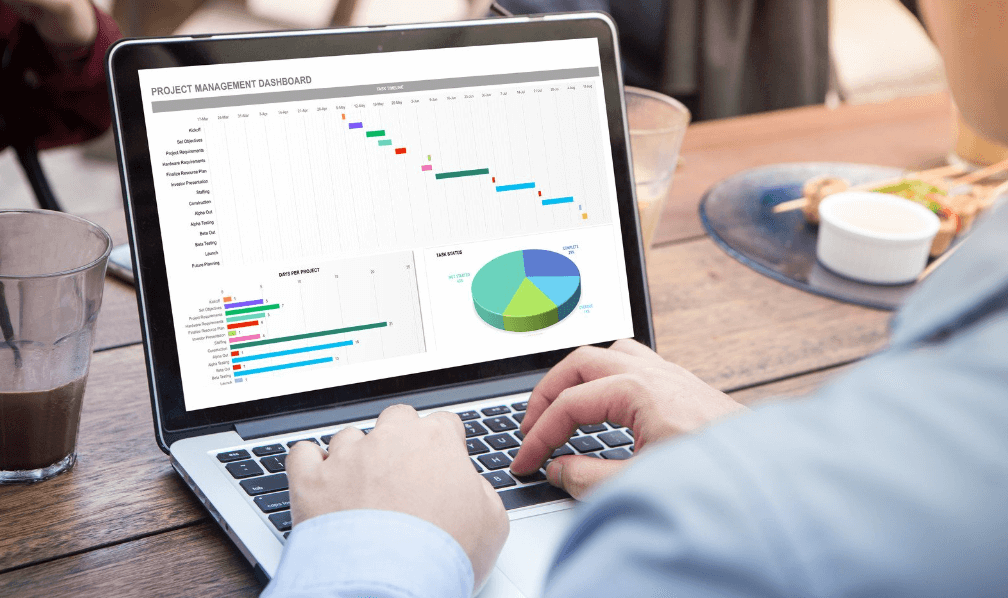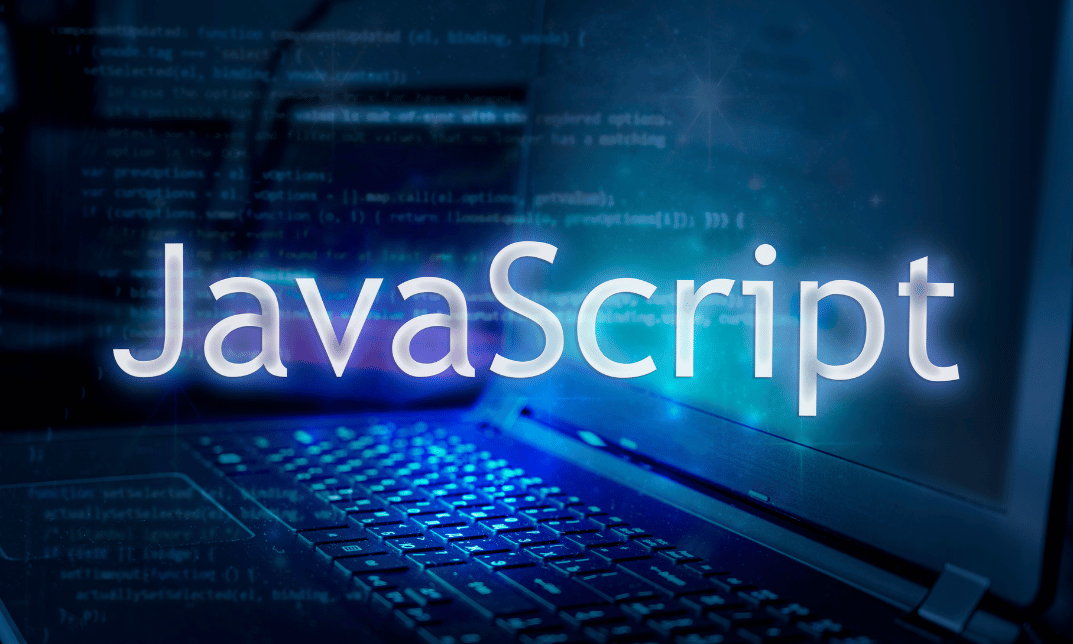Course Overview
You’ll have an arsenal of skills to lock down your desired career after completing this 50 Tips to Upgrade your Excel Skill course. Moreover, you will have access to all of the materials in this course for free for a whole year and learn a multitude of highly coveted skills to move up the corporate ladder.
With this comprehensive 50 Tips to Upgrade your Excel Skill course, you’ll have all of your questions answered and all of the necessary expertise under your belt. Apart from setting you up for success, this course offers numerous advantages to make your learning experience more pleasurable and less stressful. So, add this 50 Tips to Upgrade your Excel Skill course to the basket and take your expertise up a notch!
Please Note: Thames College is a One Education approved resale partner for Quality Licence Scheme Endorsed courses.
Why Choose Thames College?
Thames College offers you the benefit of —
- Learn with engaging voice-over and visual elements to facilitate your learning process.
- Receive round-the-clock access to expert assistance.
- Participate in quick assessments and get instant feedback on your progress.
- Study at your own schedule from the convenience of your own home.
Who Is This Course For?
Those who want to strengthen their professional skills while training for the desired job should take advantage of the 50 Tips to Upgrade your Excel Skill training! This course will keep you up-to-date with all the latest developments and coach you accordingly. So invest in this 50 Tips to Upgrade your Excel Skill course if you want the best training available.
Certificate of Achievement
CPD Certification
After successfully completing the assessment of this 50 Tips to Upgrade your Excel Skill course, you can apply for the CPD accredited certificates. The PDF version is only £2.99 and the Hardcopy version will cost you £8.99.
Requirements
No formal entry requirements! No prerequisites or relevant experience is required!
This course is accessible to anyone with an eagerness to learn. All you require is—
- A smart device with a stable internet connection
- A keen interest in this subject
- And being over the age of 16.
Career Path
Utilise this all-inclusive course to acquire the skills and expertise you’ll need to thrive in the workplace.
Course Curriculum
| Unit 01: Introduction | |||
| Welcome | 00:02:00 | ||
| Unit 02: Excel Productivity Tips –Part 1 | |||
| Camera Tool | 00:05:00 | ||
| Add Line Break in Formula Bar | 00:03:00 | ||
| Advanced Copy-Paste using Office Clipboard | 00:03:00 | ||
| Navigation between Worksheets using Shortcut Keys | 00:01:00 | ||
| Flash Fill | 00:02:00 | ||
| Add Multiple Rows and Columns Quickly | 00:02:00 | ||
| Delete Blank Rows | 00:03:00 | ||
| Multi Level Row and Column Sorting | 00:04:00 | ||
| Add Sparklines | 00:03:00 | ||
| Paste Special – Transpose | 00:03:00 | ||
| Unit 03: Excel Productivity Tips - Part 2 | |||
| Snap to Grid | 00:03:00 | ||
| Create Custom Auto fill List | 00:06:00 | ||
| Absolute Cell Reference | 00:03:00 | ||
| Import Data from Web page | 00:04:00 | ||
| Move Cell Direction | 00:03:00 | ||
| Delete Data using Mouse | 00:02:00 | ||
| Status Bar Quick Calculations | 00:03:00 | ||
| Link Text Boxes to Cell | 00:04:00 | ||
| Phone Number and ZIP Code Format | 00:04:00 | ||
| Speaking Cell | 00:05:00 | ||
| Unit 04: Excel Productivity Tips - Part 3 | |||
| Invisible Text | 00:03:00 | ||
| Worksheet Grouping | 00:04:00 | ||
| Advanced Transpose | 00:04:00 | ||
| XLStart Folder | 00:03:00 | ||
| Use Slicers | 00:05:00 | ||
| Convert Text to Numbers | 00:03:00 | ||
| Hiding Workbook Elements | 00:02:00 | ||
| Useful Shortcut Keys | 00:03:00 | ||
| Sort data from Left to Right | 00:03:00 | ||
| Advanced Filter (Complex) | 00:11:00 | ||
| Unit 05: Excel Productivity Tips - Part 4 | |||
| Email as PDF | 00:02:00 | ||
| Synchronous Scrolling | 00:03:00 | ||
| Quick Analysis of data within Excel | 00:02:00 | ||
| Fill blank cells with Value | 00:03:00 | ||
| Hidden Chart Source Data | 00:03:00 | ||
| Two more Shortcuts | 00:03:00 | ||
| Add Blank Rows | 00:03:00 | ||
| Custom views in Excel | 00:06:00 | ||
| EMBED Feature | 00:04:00 | ||
| Adding Country code in Mobile Numbers | 00:04:00 | ||
| Unit 05: Excel Productivity Tips - Part 5 | |||
| Plot an Average Line to a Chart | 00:04:00 | ||
| 3D Referencing | 00:04:00 | ||
| Extract Unique Values | 00:03:00 | ||
| Excel Array Formula | 00:04:00 | ||
| Forecast Sheet | 00:04:00 | ||
| Add Spin Controls in Excel | 00:05:00 | ||
| Move Data using Mouse | 00:01:00 | ||
| Add new entry in Auto Correct to use across Office Applications | 00:05:00 | ||
| Find Differences between Two Lists | 00:02:00 | ||
| Find formulas Quickly | 00:02:00 | ||
| Unit: 06 Wrap Up | |||
| Thank You | 00:01:00 | ||
| Assignment | |||
| Assignment -50 Tips to Upgrade your Excel Skill | 00:00:00 | ||
Certificate of Achievement
CPD Accredited Certification
Certification is available –
- In PDF for £2.99
- Hard copy for £8.99
£424.00£29.99- 1 year
- Intermediate
- Number of Units53
- Number of Quizzes0
- 2 hours, 57 minutes