Accounts Clerk and MS Excel Course
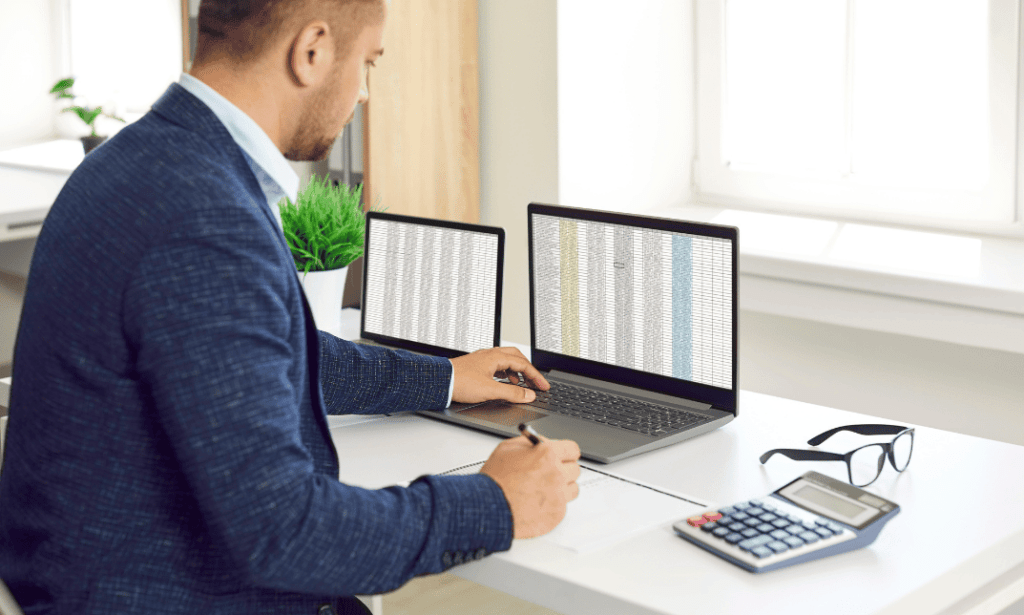
Course Curriculum
| **Accounts Clerk** | |||
| Professional Bookkeeper Introduction | |||
| Professional Bookkeeper | 00:09:00 | ||
| Introduction to Accounting and Business | |||
| Defining a Business | 00:07:00 | ||
| Ethics in Accounting | 00:05:00 | ||
| Generally Accepted Accounting Principles (GAAP) | 00:10:00 | ||
| The Accounting Equation | |||
| The Accounting Equation | 00:07:00 | ||
| Transactions | 00:11:00 | ||
| Financial Statements | 00:13:00 | ||
| Analyzing Transactions | |||
| The Accounting Equation and Transactions | 00:16:00 | ||
| Double-Entry System | 00:11:00 | ||
| Transactions – Journalizing | 00:17:00 | ||
| Journal Entries | 00:38:00 | ||
| Entering Information - Posting Entries | |||
| Posting Entries | 00:10:00 | ||
| The Trial Balance | 00:10:00 | ||
| Finding Errors Using Horizontal Analysis | 00:09:00 | ||
| Horizontal Trend : Balance Sheet | 00:21:00 | ||
| Horizontal Trend: Income Statement | 00:36:00 | ||
| Adjusting Process | |||
| The Purpose of the Adjusting Process | 00:15:00 | ||
| Adjusting Entries | |||
| Adjusting Entries – Prepaid Expenses | 00:13:00 | ||
| Adjusting Entries – Accrued Revenues | 00:10:00 | ||
| Adjusting Entries – Depreciation Expense | 00:09:00 | ||
| Adjustment Summary | |||
| Adjustment Summary – Review | 00:13:00 | ||
| Vertical Analysis | 00:33:00 | ||
| Preparing a Worksheet | |||
| Preparing a Worksheet | 00:06:00 | ||
| Financial Statements | |||
| The Income Statement | 00:11:00 | ||
| Financial Statements – Definitions | 00:12:00 | ||
| Completing the Accounting Cycle | |||
| Temporary vs. Permanent Accounts | 00:19:00 | ||
| The Accounting Cycle Illustrated | |||
| Accounting Cycle Illustrated – Steps 1-5 | 00:11:00 | ||
| Accounting Cycle Illustrated – Steps 6-10 | 00:12:00 | ||
| Fiscal Year | |||
| Fiscal Year | 00:09:00 | ||
| Spreadsheet Exercise | |||
| Spreadsheet Exercise – Steps 1-4 | 00:11:00 | ||
| Spreadsheet Exercise – Steps 5-7 | 00:37:00 | ||
| **MS Excel** | |||
| Getting Started with Microsoft Office Excel 2016 | |||
| Navigate the Excel User Interface | 00:28:00 | ||
| Use Excel Commands | 00:10:00 | ||
| Create and Save a Basic Workbook | 00:19:00 | ||
| Enter Cell Data | 00:12:00 | ||
| Use Excel Help | 00:05:00 | ||
| Performing Calculations | |||
| Create Worksheet Formulas | 00:15:00 | ||
| Insert Functions | 00:17:00 | ||
| Reuse Formulas and Functions | 00:17:00 | ||
| Modifying a Worksheet | |||
| Insert, Delete, and Adjust Cells, Columns, and Rows | 00:10:00 | ||
| Search for and Replace Data | 00:09:00 | ||
| Use Proofing and Research Tools | 00:07:00 | ||
| Formatting a Worksheet | |||
| Apply Text Formats | 00:16:00 | ||
| Apply Number Format | 00:08:00 | ||
| Align Cell Contents | 00:09:00 | ||
| Apply Styles and Themes | 00:12:00 | ||
| Apply Basic Conditional Formatting | 00:11:00 | ||
| Create and Use Templates | 00:08:00 | ||
| Printing Workbooks | |||
| Preview and Print a Workbook | 00:10:00 | ||
| Set Up the Page Layout | 00:09:00 | ||
| Configure Headers and Footers | 00:07:00 | ||
| Managing Workbooks | |||
| Manage Worksheets | 00:05:00 | ||
| Manage Workbook and Worksheet Views | 00:07:00 | ||
| Manage Workbook Properties | 00:06:00 | ||
Course Reviews
No Reviews found for this course.