Category:
- Management
- Personal Development
- Technology
Course Overview
You’ll have an arsenal of skills to lock down your desired career after completing this Autocad Electrical Design course. Moreover, you will have access to all of the materials in this course for free for a whole year and learn a multitude of highly coveted skills to move up the corporate ladder.
With this comprehensive Autocad Electrical Design course, you’ll have all of your questions answered and all of the necessary expertise under your belt. Apart from setting you up for success, this course offers numerous advantages to make your learning experience more pleasurable and less stressful. So, add this Autocad Electrical Design course to the basket and take your expertise up a notch!
Please Note: Thames College is a One Education approved resale partner for Quality Licence Scheme Endorsed courses.
Why Choose Thames College?
Thames College offers you the benefit of —
- Learn with engaging voice-over and visual elements to facilitate your learning process.
- Receive round-the-clock access to expert assistance.
- Participate in quick assessments and get instant feedback on your progress.
- Study at your own schedule from the convenience of your own home.
Who Is This Course For?
Those who want to strengthen their professional skills while training for the desired job should take advantage of the Autocad Electrical Design training! This course will keep you up-to-date with all the latest developments and coach you accordingly. So invest in this Autocad Electrical Design course if you want the best training available.
Certificate of Achievement
CPD Certification
After successfully completing the assessment of this Autocad Electrical Design course, you can apply for the CPD accredited certificates. The PDF version is only £2.99 and the Hardcopy version will cost you £8.99.
Requirements
No formal entry requirements! No prerequisites or relevant experience is required!
This course is accessible to anyone with an eagerness to learn. All you require is—
- A smart device with a stable internet connection
- A keen interest in this subject
- And being over the age of 16.
Career Path
Utilise this all-inclusive course to acquire the skills and expertise you’ll need to thrive in the workplace.
Course Curriculum
| Unit 1- Introduction to Autocad | |||
| Module 1- Introduction to Electrical Design Drawing | 00:05:00 | ||
| Module 2- Introduction to Autocad | 00:02:00 | ||
| Module 3- Free Activation for Students | 00:05:00 | ||
| Module 4- Starting Autocad and Changing Background | 00:03:00 | ||
| Module 5- Drawing a Line in Autocad | 00:04:00 | ||
| Module 6- Drawing a Rectangle in Autocad | 00:04:00 | ||
| Module 7- Drawing a Circle in Autocad | 00:01:00 | ||
| Module 8- Drawing a Polygon in Autocad | 00:03:00 | ||
| Module 9- Drawing an Arc in Autocad | 00:01:00 | ||
| Module 10- Drawing a PolyLine in Autocad | 00:03:00 | ||
| Module 11- Multiple Lines Using The Offset feature | 00:03:00 | ||
| Module 12- Adding Text to Autocad | 00:04:00 | ||
| Module 13- Extending Lines in Autocad | 00:02:00 | ||
| Module 14- Selection in Autocad | 00:05:00 | ||
| Module 15- F-shortcuts in Autocad | 00:02:00 | ||
| Module 16- Dimensions in Autocad | 00:04:00 | ||
| Module 17- Multi Spiral Line and MLD in Autocad | 00:03:00 | ||
| Module 18- Block and Explode | 00:02:00 | ||
| Module 19- Move and Scale Commands in Autocad | 00:02:00 | ||
| Module 20- Rotate, Mirror and Fillet Commands in Autocad | 00:03:00 | ||
| Module 21-Area Calculation and Adding Layer in Autocad | 00:04:00 | ||
| Module 22- Saving Your File and Autosave Feature | 00:08:00 | ||
| Module 23- Drawing Fluorescent Symbol Using Autocad | 00:07:00 | ||
| Module 24- Autocad Classic Mode and Workspace | 00:03:00 | ||
| Unit 2- Electrical Design Drawing of Distribution System | |||
| Module 1- Introduction to Dialux | 00:02:00 | ||
| Module 2- Types of Electrical Drawings | 00:03:00 | ||
| Module 3- Different Lighting Situations | 00:05:00 | ||
| Module 4- Understanding Different Types of Lighting Schemes | 00:03:00 | ||
| Module 5- Properties of Good Lighting Scheme | 00:01:00 | ||
| Module 6- Important Definitions for Lighting | 00:09:00 | ||
| Module 7- Utilisation and Maintenance Factor | 00:04:00 | ||
| Module 8- Important Notes When Designing | 00:06:00 | ||
| Module 9-Steps of Project Design | 00:04:00 | ||
| Module 10- Manual Calculation of Lighting | 00:07:00 | ||
| Module 11- Understanding Catalogs and Photometric Data | 00:05:00 | ||
| Module 12-Dialux Interior Design Task Part 1 | 00:33:00 | ||
| Module 13-Dialux Interior Design Task Part 2 | 00:22:00 | ||
| Module 14-Dialux Interior Design Task Part 3 | 00:26:00 | ||
| Module 15-Wiring of Luminaries and Switches Using Autocad | 00:39:00 | ||
| Module 16-Types of Sockets | 00:02:00 | ||
| Module 17- Adding and Wiring of Sockets | 00:40:00 | ||
| Module 18-Panel Schedule for Lighting and Power Circuits | 00:31:00 | ||
| Module 19-Circuit Breakers and Cable Selection | 00:36:00 | ||
| Module 20-Single Line Diagram for Industrial Area and Riser of The Residential Building | 00:23:00 | ||
| Unit 3- Voltage Drop and Short Circuit Analysis | |||
| Module 1- Voltage Drop in Low Voltage Distribution System and Manual Calculations | 00:21:00 | ||
| Module 2-Short Circuit in Low Voltage Distribution System and Manual Calculations | 00:32:00 | ||
| Module 3-Voltage Drop and Short Circuit Calculations Using ETAP Easily | 00:36:00 | ||
| Unit 4- Earthing System | |||
| Module 1- Effect of Current on Human Body | 00:09:00 | ||
| Module 2-Types of Electric Hazards | 00:08:00 | ||
| Module 3-Classification of Earthing Systems | 00:23:00 | ||
| Module 4-Components of Earthing System | 00:09:00 | ||
| Module 5- Design and Resistance of Earthing Electrode | 00:12:00 | ||
| Module 6- Design and Resistance of Earthing Conductor | 00:13:00 | ||
| Module 7- Measurement of Earth Resistance by Megger and Three Point Method | 00:03:00 | ||
| Module 8- Design Earthing or Ground Grid Using ETAP | 00:21:00 | ||
| Unit 5- Generator Sizing | |||
| Module 1- Sizing of Electrical Generator for Power Engineering | 00:52:00 | ||
| Resources | |||
| Resources- Autocad Electrical Design | 00:00:00 | ||
| Assignment | |||
| Assignment -Autocad Electrical Design | 00:00:00 | ||
Certificate of Achievement
CPD Accredited Certification
Certification is available –
- In PDF for £2.99
- Hard copy for £8.99
£424.00£29.99- 1 year
- Intermediate
- Number of Units58
- Number of Quizzes0
- 10 hours, 23 minutes
More courses for you
How to Become a Pastry Chef
Course Overview You'll have an arsenal of skills to lock...
Ergonomics and Human Factors Engineering
Course Overview You'll have an arsenal of skills to lock...
Effective Credit Card Management
Course Overview You'll have an arsenal of skills to lock...