Diploma in Adobe Photoshop CS Level 3

Adobe Photoshop is the world’s leading image creating and editing application. It can be used to create and enhance photos, logos, 3D artwork, etc. Diploma in Adobe Photoshop CS level 3 will give you an overall outlook and skillset necessary to master this application.
This course starts off with a beginners section and then moves to the intermediate modules. Firstly, you will know about basic aspects of Photoshop CS, its components, file management basics, Photoshop toolbox, palettes, managing selections, image size and resolution, etc. After that you will learn about working with retouch tools, understand layers, working with masking tools, etc. This will give you a profound knowledge about all the aspects of Adobe Photoshop.
Learning Outcomes:
- Understanding Photoshop CS, new features, how to get started and sources of help
- Utilizing Photoshop CS screen, menu bar, toolbox, status bar, palettes and windows
- Browsing through Photoshop files; opening, creating and saving files; text and audio saving options with image files; reverting to saved files; and different file formats
- Managing Photoshop layout by arranging screen components, workspace presets, working with multiple documents and hiding and displaying windows
- Introduction to selection, retouch, painting, vector, navigation, notation and colour tools
- Pallets of various different types including navigation, info, colour, swatches, styles, history and more
- Managing short cut keys, tools presets, option bar, alignment tools, grids, rulers and guides
- Selecting a complete image, working with marquee and lasso tools, utilizing magic wand and colour range
- Managing selections through adding, moving, resizing, saving, deselect options, cropping and more
- Understanding pixels, bitmap images, vector graphics, image re-sampling, pixel information with info palette
- Understanding Image resolution and constraints, changing size of image in pixels and image document, and auto resolution
- Understanding what is meant by Canvas and Document Window, and how to work with each of them
- Working with colours through the colour settings, understanding RGB and CMYK colours, using colour palette and ramp, and working with colour modes
- Retouch tools like blur, sharpen, smudge, dodge, burn, and sponge tools
- Understanding hue and saturation, along with working with them, brightness, contrast, shadows and highlights
- Brush tools like healing brush, patch tool, clone stamp and pattern stamp
- Creating, deleting and renaming layers, along with how to work with layers
- Locking, linking, merging layers along with layer adjustment and how to use them
- Utilizing paint bucket, brush, airbrush, custom brushes, pencil tools and creating custom brushes from scratch
- Understanding character palette, working with horizontal and vertical types, and modifying them
- Drawing and vector graphics, along with colours and colour effects
- What is a mask, working with quick masks, layer masks, manipulating layer mask
Assessment:
- At the end of the course, you will be required to sit for an online MCQ test. Your test will be assessed automatically and immediately. You will instantly know whether you have been successful or not.
- Before sitting for your final exam you will have the opportunity to test your proficiency with a mock exam.
Certification:
- After completing and passing the course successfully, you will be able to obtain an Accredited Certificate of Achievement.
- Certificates can be obtained either in hard copy at a cost of £39 or in PDF format at a cost of £24.
Who is this Course for?
Diploma in Adobe Photoshop CS Level 3 is certified by CPD Qualifications Standards and CiQ. This makes it perfect for anyone trying to learn potential professional skills.
As there is no experience and qualification required for this course, it is available for all students from any academic background.
Requirements
Our Diploma in Adobe Photoshop CS Level 3 is fully compatible with any kind of device. Whether you are using Windows computer, Mac, smartphones or tablets, you will get the same experience while learning. Besides that, you will be able to access the course with any kind of internet connection from anywhere at any time without any kind of limitation.
Career Path
After completing this course you will be able to build up accurate knowledge and skills with proper confidence to enrich yourself and brighten up your career in the relevant job market.
Course Curriculum
| Module : 1 | |||
| Introduction | 00:15:00 | ||
| The Photoshop CS Screen Components | 00:30:00 | ||
| File Management Basics | 00:30:00 | ||
| Modifying your Photoshop Layout | 00:30:00 | ||
| Introduction to the Photoshop Toolbox | 00:30:00 | ||
| Introduction to Photoshop Palettes | 01:00:00 | ||
| More Photoshop Features | 01:00:00 | ||
| Making Selections | 01:00:00 | ||
| Manipulating Selections | 01:00:00 | ||
| Editing With Selections | 00:30:00 | ||
| Understanding Digital Images | 00:30:00 | ||
| Image Size and Resolution | 01:00:00 | ||
| Working with Your Canvas and Document Window | 01:00:00 | ||
| Working with Colour | 01:00:00 | ||
| Module : 2 | |||
| WORKING WITH RETOUCH TOOLS | 01:00:00 | ||
| MORE RETOUCHING TOOLS | 00:30:00 | ||
| WORKING WITH COLOUR BRIGHTNESS AND CONTRAST | 01:00:00 | ||
| RETOUCHING WITH STAMPS AND BRUSH TOOLS | 01:00:00 | ||
| UNDERSTANDING LAYERS | 01:00:00 | ||
| WORKING WITH LAYERS | 01:00:00 | ||
| MORE ON LAYERS | 00:45:00 | ||
| ADJUSTMENT LAYERS | 00:45:00 | ||
| WORKING WITH BRUSHES | 01:00:00 | ||
| PHOTOSHOP TYPE TOOLS | 01:00:00 | ||
| DRAWING AND VECTOR GRAPHICS | 00:45:00 | ||
| COLOURS AND COLOUR EFFECTS | 00:45:00 | ||
| USING MASKS | 01:00:00 | ||
| WORKING WITH MASKS AND CHANNELS | 01:00:00 | ||
| Mock Exam | |||
| Final Exam | |||
Course Reviews
No Reviews found for this course.