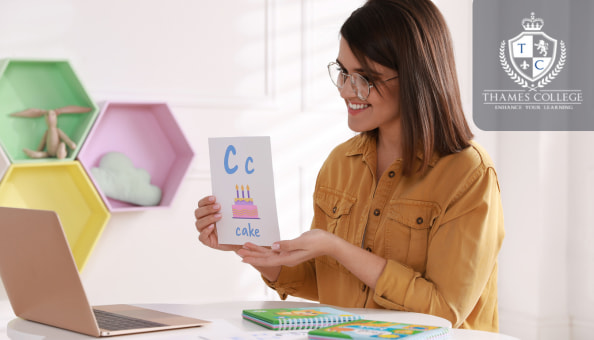| Getting Started |
|
01. Introduction |
|
00:03:00 |
|
02. Course Curriculum |
|
00:07:00 |
|
03. How to Get Course requirements |
|
00:02:00 |
|
04. Getting Started on Windows, Linux or Mac |
|
00:02:00 |
|
05. How to ask a Great Questions |
|
00:01:00 |
|
06. FAQ’s |
|
00:01:00 |
| Setting up Development Environment |
|
07. Introduction |
|
00:05:00 |
|
08. Choosing Code Editor |
|
00:06:00 |
|
09. Installing Code Editor (Sublime Text) |
|
00:04:00 |
|
10. Overview of a Webpage |
|
00:05:00 |
|
11. Full HTML Code Page |
|
00:07:00 |
|
12. First Hello World! Webpage |
|
00:09:00 |
| HTML Fundamentals |
|
13. Introduction |
|
00:03:00 |
|
14. Heading |
|
00:09:00 |
|
15. Paragraph |
|
00:08:00 |
|
16. Formatting Text |
|
00:12:00 |
|
17. List Items Unordered |
|
00:05:00 |
|
18. List Items Ordered |
|
00:04:00 |
|
19. Classes |
|
00:09:00 |
|
20. ID’s in CSS |
|
00:06:00 |
|
21. Comments in HTML |
|
00:04:00 |
|
22. Summary |
|
00:04:00 |
| HTML Intermediate |
|
23. Introduction |
|
00:02:00 |
|
24. Images |
|
00:12:00 |
|
25. Forms |
|
00:05:00 |
|
26. Form Actions |
|
00:04:00 |
|
27. Br tag |
|
00:03:00 |
|
28. Marquee |
|
00:06:00 |
|
29. Text area |
|
00:06:00 |
|
30. Tables |
|
00:06:00 |
|
31. Links |
|
00:07:00 |
|
32. Navbar – Menu |
|
00:04:00 |
|
33. HTML Entities |
|
00:05:00 |
|
34. Div tag |
|
00:06:00 |
|
35. Google Maps |
|
00:07:00 |
|
36. Summary |
|
00:02:00 |
| HTML Advanced |
|
37. Introduction |
|
00:02:00 |
|
38. HTML5 Audio |
|
00:07:00 |
|
39. HTML5 Video |
|
00:05:00 |
|
40. Progress Bar |
|
00:04:00 |
|
41. Drag and Drop |
|
00:18:00 |
|
42. Canvas |
|
00:06:00 |
|
43. I frames |
|
00:05:00 |
|
44. Input Types |
|
00:04:00 |
|
45. Input Attributes |
|
00:06:00 |
|
46. YouTube Video Linking |
|
00:04:00 |
|
47. Creating Responsive Page |
|
00:05:00 |
|
48. Summary |
|
00:02:00 |
| HTML Expert |
|
49. Introduction |
|
00:02:00 |
|
50. Registration Form |
|
00:04:00 |
|
51. Login Form |
|
00:04:00 |
|
52. About Us Form |
|
00:02:00 |
|
53. Contact Us Form |
|
00:10:00 |
|
54. Footer Form |
|
00:03:00 |
|
55. Integrate All Together |
|
00:07:00 |
|
56. Coding Exercise |
|
00:01:00 |
|
57. Solution for Coding Exercise |
|
00:02:00 |
|
58. Summary |
|
00:02:00 |
| HTML Website Project |
|
59. Introduction |
|
00:02:00 |
|
60. Challenge – HTML 5 Clock Face with Numbers |
|
00:05:00 |
|
61. Project overview |
|
00:03:00 |
|
62. Conclusion on Project |
|
00:01:00 |
|
63. Summary |
|
00:02:00 |
| CSS Fundamentals |
|
64. Introduction |
|
00:03:00 |
|
65. CSS Syntax |
|
00:05:00 |
|
66. Creating a first page with CSS Style |
|
00:13:00 |
|
67. Inline CSS |
|
00:06:00 |
|
68. Internal CSS |
|
00:05:00 |
|
69. CSS External |
|
00:10:00 |
|
70. CSS Classes |
|
00:09:00 |
|
71. CSS IDs |
|
00:06:00 |
|
72. Colors |
|
00:08:00 |
|
73. Backgrounds |
|
00:04:00 |
|
74. Floating |
|
00:09:00 |
|
75. Positioning |
|
00:06:00 |
|
76. Margins |
|
00:07:00 |
|
77. Padding |
|
00:04:00 |
|
78. Borders |
|
00:03:00 |
|
79. Summary |
|
00:02:00 |
| CSS Intermediate |
|
80. Introduction |
|
00:02:00 |
|
81. Styling Text |
|
00:07:00 |
|
82. Aligning Text |
|
00:04:00 |
|
83. Styling Links |
|
00:10:00 |
|
84. Font Family |
|
00:07:00 |
|
85. Font Styles |
|
00:03:00 |
|
86. Applying Google Fonts |
|
00:07:00 |
|
87. Box Model |
|
00:09:00 |
|
88. Icons |
|
00:09:00 |
|
89. Tables |
|
00:16:00 |
|
90. Navigation-Menu |
|
00:11:00 |
|
91. Dropdowns |
|
00:15:00 |
|
92. Summary |
|
00:02:00 |
| CSS Advanced |
|
93. Introduction |
|
00:02:00 |
|
94. Advanced Selectors |
|
00:05:00 |
|
95. Forms |
|
00:17:00 |
|
96. Website Layout |
|
00:21:00 |
|
97. Rounded Corners |
|
00:08:00 |
|
98. Color Keywords |
|
00:06:00 |
|
99. Animations |
|
00:08:00 |
|
100. Pseudo Classes |
|
00:03:00 |
|
101. Gradients |
|
00:03:00 |
|
102. Shadows |
|
00:03:00 |
|
103. Calculations |
|
00:05:00 |
|
104. Creating Responsive Page |
|
00:06:00 |
|
105. Summary |
|
00:02:00 |
| CSS Expert |
|
106. Introduction |
|
00:01:00 |
|
107. Button Styles |
|
00:06:00 |
|
108. Flexbox |
|
00:14:00 |
|
109. CSS Grid |
|
00:15:00 |
|
110. Pagination |
|
00:07:00 |
|
111. Multiple Columns |
|
00:06:00 |
|
112. Image Reflection |
|
00:02:00 |
|
113. UI – UX Design |
|
00:09:00 |
|
114. Social Media Icons |
|
00:08:00 |
|
115. External CSS Style adding |
|
00:06:00 |
|
116. Coding Exercise |
|
00:01:00 |
|
117. Solution for Coding Exercise |
|
00:03:00 |
|
118. Summary |
|
00:02:00 |
| CSS Website Project |
|
119. Introduction |
|
00:01:00 |
|
120. CSS Project Getting |
|
00:05:00 |
|
121. CSS Project Overview |
|
00:08:00 |
|
122. Summary |
|
00:01:00 |
| Publish Your Website for Live |
|
123. Introduction |
|
00:02:00 |
|
124. Installing Free FTP Solution (FileZilla) |
|
00:04:00 |
|
125. Setting Up FTP (File Transfer Protocol) |
|
00:03:00 |
|
126. Publish Website to Hosting Server |
|
00:04:00 |
|
127. Summary |
|
00:01:00 |