| Legal Secretary and Office Skills Diploma - Updated Version |
| Legal Secretary |
|
Module 01: Introduction to Legal Secretary |
|
00:25:00 |
|
Module 02: English Law & Legal Systems |
|
00:35:00 |
|
Module 03: The Legal Workplace & Professionals |
|
00:47:00 |
|
Module 04: Law of Contract & Law of Tort |
|
00:31:00 |
|
Module 05: Wills, Probate and Estate Law Practice |
|
00:17:00 |
|
Module 06: Property Law & Conveyancing Practice |
|
00:21:00 |
|
Module 07: Family Law and Insurance Practice |
|
00:26:00 |
|
Module 08: Professional Writings and Documents |
|
00:30:00 |
|
Module 09: Document Proofreading and Editing |
|
00:07:00 |
|
Module 10: Meeting Management & Minute Taking |
|
01:09:00 |
|
Module 11: Customer Service and Telephone Handling Skills |
|
00:23:00 |
|
Module 12: Data Management and Record-Keeping |
|
00:16:00 |
|
Module 13: Other Essential Skills for Secretarial Role |
|
00:22:00 |
|
Module 14: Professional Conduct and Ethics |
|
00:24:00 |
| Microsoft Word Essentials |
|
New Word Document and Templates |
|
00:02:00 |
|
Tabs, Ribbons and Groups |
|
00:03:00 |
|
Zoom and Rulers in Word |
|
00:02:00 |
|
Editing the Word Document |
|
00:03:00 |
|
Insert Pictures with Word |
|
00:05:00 |
|
Insert Shape and Text Box in Word |
|
00:02:00 |
|
Review Tab in Word |
|
00:03:00 |
|
Layout in Word |
|
00:02:00 |
|
File Options in Word |
|
00:02:00 |
|
Closing and Reopening in Word |
|
00:01:00 |
| Microsoft PowerPoint Essentials |
|
New PowerPoint Presentation and Templates |
|
00:02:00 |
|
Tabs Ribbons and Groups in PowerPoint |
|
00:03:00 |
|
First Slide and Designing the Slide |
|
00:02:00 |
|
Home Tab and Updates in PowerPoint |
|
00:02:00 |
|
Buttons in PowerPoint |
|
00:01:00 |
|
Inserting Pictures in PowerPoint |
|
00:04:00 |
|
Presentation Mode |
|
00:01:00 |
|
Animations Tab |
|
00:05:00 |
|
File Options in Word |
|
00:02:00 |
|
Closing and Reopening in Word |
|
00:01:00 |
| Microsoft Outlook Essentials |
|
Setting Up Outlook with Accounts |
|
00:03:00 |
|
Tabs, Ribbons and Groups in Outlook |
|
00:03:00 |
|
Navigation Bar in Outlook |
|
00:01:00 |
|
Organizing Outlook with Favorites and Folders |
|
00:03:00 |
|
Additional Options inside Outlook Tabs |
|
00:01:00 |
|
Reading, Writing and Receiving Emails |
|
00:08:00 |
|
Attaching Items in Outlook Mails |
|
00:03:00 |
|
The View Tab in Outlook |
|
00:02:00 |
|
Create a Rule to move emails to a folder |
|
00:04:00 |
|
Insert a screen shot from Excel |
|
00:02:00 |
| Microsoft Excel - Top 50 Keyboard Shortcuts |
|
Formatting Excel Keyboard Shortcuts |
|
00:02:00 |
|
Table Excel Keyboard Shortcuts |
|
00:02:00 |
|
Editing Excel Keyboard Shortcuts |
|
00:05:00 |
|
Formula Excel Keyboard Shortcuts |
|
00:03:00 |
|
Workbook Excel Keyboard Shortcuts |
|
00:02:00 |
|
Handy Excel Shortcuts Keyboard Shortcuts |
|
00:05:00 |
| Legal Secretary and Office Skills Diploma - Old Version |
| Module 01: Introduction to Legal Secretary |
|
Introduction to Legal Secretary |
|
00:15:00 |
|
Role of Legal Secretaries |
|
00:15:00 |
|
General Duties and Day-to-Day Operations of a Legal Secretary |
|
00:30:00 |
| Module 02: Record Keeping and Legal Writing Skills & Proofreading |
|
Record Keeping |
|
00:30:00 |
|
Legal Writing Skills & Proofreading |
|
00:15:00 |
| Module 03: Research Skills and Transcription, Editing & Correspondence to Judges |
|
Research Skills You Need to Know |
|
00:30:00 |
|
Transcription, Editing & Correspondence to Judges |
|
00:30:00 |
| Module 04: Legal System |
|
Legal System of UK |
|
00:15:00 |
|
UK Court System |
|
00:30:00 |
| Module 05: Meeting Management & Minute Taking |
|
Minute Taking |
|
00:35:00 |
|
Tips to Follow |
|
01:08:00 |
|
Meeting and the Minute Taking |
|
00:19:00 |
|
Minute Taking Nowadays |
|
00:20:00 |
| Module 06: Other Secretarial Roles and Responsibilities |
|
Working with Your Manager |
|
01:00:00 |
|
Administrative Soft Skills |
|
01:00:00 |
|
Effective Time Management |
|
01:00:00 |
|
Tools of the Trade |
|
01:00:00 |
|
Being an Effective Gatekeeper |
|
00:15:00 |
|
Organizational Skills |
|
00:15:00 |
|
Confidentiality Guidelines |
|
00:15:00 |
|
Special Tasks |
|
00:15:00 |
| Module 07: Customer Service Role |
|
Introduction To Customer Service |
|
00:15:00 |
|
The Power of Positive Thinking in Customer Service |
|
00:30:00 |
|
Types of Difficult Customers and How to Help them |
|
01:00:00 |
|
How to Deal with Difficult Customers |
|
00:30:00 |
| Module 08: Telephone Etiquette |
|
Aspects of Phone Etiquette |
|
01:00:00 |
|
Using Proper Phone Language |
|
01:00:00 |
|
Eliminate Phone Distractions |
|
01:00:00 |
|
Inbound Calls |
|
01:00:00 |
|
Outbound Calls |
|
01:00:00 |
|
Handling Rude or Angry Callers |
|
01:00:00 |
|
Handling Interoffice Calls |
|
01:00:00 |
|
Methods of Training Employees |
|
01:00:00 |
|
Correcting Poor Telephone Etiquette |
|
01:00:00 |
| Module 09: Organizing Work Using MS Word |
|
Opening |
|
01:00:00 |
|
Working with the Interface |
|
01:00:00 |
|
Your First Document |
|
01:00:00 |
|
Basic Editing Tasks |
|
01:00:00 |
|
Basic Formatting Tasks |
|
01:00:00 |
|
Formatting Paragraphs |
|
01:00:00 |
|
Advanced Formatting Tasks |
|
01:00:00 |
|
Working with Styles |
|
01:00:00 |
|
Formatting the Page |
|
01:00:00 |
|
Sharing Your Document |
|
01:00:00 |
| Module 10: Proofreading |
|
Introduction to Proofreading |
|
00:15:00 |
|
What does a Proofreader do? |
|
00:15:00 |
|
Proofreading |
|
00:15:00 |
|
Proofreading Symbols |
|
00:15:00 |
|
Proofreading on Paper & Screen |
|
00:15:00 |
|
Strategies to Check for Specific Errors |
|
00:15:00 |
|
Editing & Proofreading Strategies |
|
00:15:00 |
|
Proofreading an Essay |
|
00:15:00 |
| Assignment |
|
Assignment – Legal Secretary and Office Skills Diploma |
|
01:00:00 |
| Order Your Certificate |
|
Order your Certificate |
|
00:00:00 |