Linux File System

Course Curriculum
| Section 1: Introduction | |||
| Introduction | 00:01:00 | ||
| Course Overview | 00:04:00 | ||
| Section 2: Setup a Lab | |||
| Unit 1: Download and Install VirtualBox | 00:06:00 | ||
| Unit 2: Creating First Virtual Machine | 00:06:00 | ||
| Unit 3: Linux Installation | 00:25:00 | ||
| Unit 4: Linux CentOS8 Installation | 00:25:00 | ||
| Section 3: Linux FileSystem | |||
| Unit 1: Introduction to Unix and Linux | 00:02:00 | ||
| Unit 2: Accessing Linux System | 00:03:00 | ||
| Unit 3: Download and Install Putty | 00:03:00 | ||
| Unit 4: Connect Linux via Putty | 00:05:00 | ||
| Unit 5: Introduction to Linux FileSystem | 00:05:00 | ||
| Unit 6: FileSystem Structure and Description | 00:13:00 | ||
| Unit 7: FileSystem Navigation Commands | 00:10:00 | ||
| Unit 8: Absolute and Relative Paths | 00:05:00 | ||
| Unit 9: Directory Listing Attributes | 00:03:00 | ||
| Unit 10: Creating Files and Directories | 00:09:00 | ||
| Unit 11: Linux File Type | 00:01:00 | ||
| Unit 12: Difference Between Find and Locate Commands | 00:06:00 | ||
| Unit 13: Hard and Soft Link | 00:12:00 | ||
| Unit 14: i=Important Things to Remember | 00:01:00 | ||
| Unit 15: Understanding Wildcards | 00:10:00 | ||
| Unit 16: Command Prompts and Getting prompts Back | 00:04:00 | ||
| Unit 17: Changing Systems password | 00:05:00 | ||
| Assignment | |||
| Assignment – Linux File System | 00:00:00 | ||