Microsoft Internet Explorer 6,7,8 Training

Description:
Are thinking to improve your skills and knowledge on Windows system? Then you are welcome to join this course! Microsoft Internet Explorer 6,7,8 Training is a combined course and designed especially for your benefit.
Microsoft Internet Explorer 6 is the sixth major revision of Internet Explorer for Windows operating systems. In the course, you will be introduced to Internet Explorer basics, the Internet Explorer interface, ways to access a website, printing from the web, working with data, set your options, security features and so much more. You will get the basic knowledge of Windows functions, and how to use the mouse and keyboard.
Following that, Microsoft Internet Explorer 7 will help you to understand the basics of Internet Explorer, Internet Explorer interface and windows, toolbar, using tabs, searching the web, managing information and history, RSS feeds and much more.
Windows Internet Explorer 8 is the latest version of Microsoft’s broadly used Windows operating system. With the help of this course, you will get a complete overview of the new start screen, a comprehensive look at touch gesture, an introduction to the default applications and information on using the desktop and its uses.
Learning Outcomes:
- Learn how to understand secure sites
- Get knowledge of accessing the protected sites
- Get to know the Internet Explorer’s security features
- Learn to keep yourself safe
- Learn to manage the information
- Know of setting your options
- Learn of managing history
- Get additional components
- Commence with Internet Explorer 7
- Learn to browse the Internet
- Know how to set up favourites
- Learn how to be safe as you are browsing
- Realise the advanced features
- Understanding the requirements of internet connection, different types of connections, and opening, setting up and closing Internet Explorer
- Get an overview of the user interface by using the command area, menu bar, explorer bar, search bar and status bar
- Discover the application window by learning how to minimize, maximize, restore, and manually resize the window; differences between full screen vs. normal mode; and using zoom feature
- Enabling, disabling and locking toolbars, along with customizing the command toolbar
- Get help from help menu, help file, using the table of contents, searching the help file, taking internet explorer tour and online support
- Learn how to use the navigation buttons, understand parts of web addresses, access your homepage, access websites using address bar and/or hyperlink, and opening page in a new window
- Opening and closing tabs, switching between tabs, access tabbed help, using tabbed thumbnails and tab list
- Search the web using search boxes, search engines, within a page, and get some general tips for searching and change the search options
- Copying text and pictures from the web, saving pictures and web pages, and sending page, link or picture using emails
- Examine the print preview, page setup, printing page or selection options
- Understand Favourites; opening, pinning and closing favourites centre; and accessing favourites without Internet Explorer
- Marking pages or multiple tabs, deleting, maintaining and accessing favourites
- Organise your favourites by renaming them, adding folders to favourites, and saving and moving them into the folders
- Understand and manage accelerators, use and get new ones
- Get to know what are web slices, and how to get, use and find them
- See the differences between secure and non-secure sites, learn about encryption, digital signatures, cookies, browser cache, and display options
- Protect your sites using passwords, form filling, learning about the Password Manager, and CAPTCHA
- Discover more about information bar, pop-up blocker, phishing filter, InPrivate browsing and filtering, and finally managing add-ons
- Get safety tips and learn about antiviral software, anti-spam software, and firewalls
- Import and export favourites and cookies
- Understand and open dialog boxes, set up your homepage, delete temporary internet files, setup parental filtering, automatically disconnect, and set internet explorer as default browser
- Manage browser history by understanding what it is, access history from address bar, manually delete history items, clear entire history, and set up history options
- Discover the meaning of RSS Feed, how to view it, subscribing and using feeds, changing feed properties and unsubscribing from feeds
- Explore HTML, JavaScript, and ActiveX; view and edit HTML source code, more plugins and add-ons, and reset options for internet explorer
Assessment:
- At the end of the course, you will be required to sit for an online MCQ test. Your test will be assessed automatically and immediately. You will instantly know whether you have been successful or not.
- Before sitting for your final exam you will have the opportunity to test your proficiency with a mock exam.
Certification:
- After completing and passing the course successfully, you will be able to obtain an Accredited Certificate of Achievement.
- Certificates can be obtained either in hard copy at a cost of £39 or in PDF format at a cost of £24.
Who is this Course for?
Microsoft Internet Explorer 6,7,8 Training is certified by CPD Qualifications Standards and CiQ. This makes it perfect for anyone trying to learn potential professional skills.
As there is no experience and qualification required for this course, it is available for all students from any academic background.
Requirements
Our Microsoft Internet Explorer 6,7,8 Training is fully compatible with any kind of device. Whether you are using Windows computer, Mac, smartphones or tablets, you will get the same experience while learning. Besides that, you will be able to access the course with any kind of internet connection from anywhere at any time without any kind of limitation.
Career Path
After completing this course you will be able to build up accurate knowledge and skills with proper confidence to enrich yourself and brighten up your career in the relevant job market.
Course Curriculum
| Module : 1 | |||
| DEFINITIONS | 00:30:00 | ||
| INTERNET EXPLORER BASICS | 00:30:00 | ||
| THE INTERNET EXPLORER INTERFACE | 00:30:00 | ||
| MORE ABOUT TOOLBARS | 00:30:00 | ||
| GETTING HELP | 00:30:00 | ||
| ACCESSING A WEB SITE | 00:30:00 | ||
| SEARCHING THE WEB | 00:30:00 | ||
| WORKING WITH DATA | 00:30:00 | ||
| PRINTING FROM THE WEB | 00:30:00 | ||
| FAVOURITE BASICS | 00:30:00 | ||
| CREATING AND USING FAVOURITES | 00:30:00 | ||
| ORGANIZING FAVOURITES | 00:30:00 | ||
| THE LINKS TOOLBAR | 00:30:00 | ||
| SECURE SITES | 00:30:00 | ||
| ACCESSING PROTECTED SITES | 00:30:00 | ||
| SECURITY FEATURES | 00:30:00 | ||
| KEEPING YOURSELF SAFE | 00:30:00 | ||
| MANAGING INFORMATION | 00:30:00 | ||
| SETTING YOUR OPTIONS, PART ONE | 00:30:00 | ||
| SETTING YOUR OPTIONS, PART TWO | 00:30:00 | ||
| MANAGING YOUR HISTORY | 00:30:00 | ||
| ADDITIONAL COMPONENTS | 00:30:00 | ||
| Module : 2 | |||
| Definitions to Microsoft Internet Explorer 7 | 00:15:00 | ||
| Internet Explorer Basics | 00:15:00 | ||
| The Internet Explorer Interface | 00:15:00 | ||
| The Internet Explorer Window | 00:15:00 | ||
| More About Toolbars | 00:15:00 | ||
| Getting Help | 00:30:00 | ||
| Access a Web Site | 00:15:00 | ||
| Using Tabs | 00:15:00 | ||
| Searching the Web | 00:15:00 | ||
| Working with Data | 00:30:00 | ||
| Printing from the Web | 00:15:00 | ||
| Favorite Basics | 00:15:00 | ||
| Creating and Using Favorites | 00:15:00 | ||
| Organizing Favorites | 00:15:00 | ||
| The Links Folder | 00:15:00 | ||
| Secure Sites | 00:15:00 | ||
| Accessing Protected Sites | 00:15:00 | ||
| Security Features | 00:22:00 | ||
| Keeping Yourself Safe | 00:15:00 | ||
| Managing Information | 00:15:00 | ||
| Setting Your Options | 00:15:00 | ||
| Managing Your History | 00:15:00 | ||
| RSS Feeds | 00:15:00 | ||
| Additional Components | 00:15:00 | ||
| Module : 3 | |||
| Definitions | 00:15:00 | ||
| Internet Explorer Basics | 00:30:00 | ||
| The Internet Explorer Interface | 01:00:00 | ||
| The Internet Explorer Window | 00:30:00 | ||
| More about Toolbars | 00:15:00 | ||
| Getting Help | 01:00:00 | ||
| Accessing a Web Site | 00:30:00 | ||
| Using Tabs | 00:30:00 | ||
| Searching the Web | 01:00:00 | ||
| Working with Data | 01:15:00 | ||
| Printing from the Web | 00:30:00 | ||
| Favorite Basics | 00:15:00 | ||
| Creating and Using Favorites | 00:30:00 | ||
| Organizing Favorites | 00:30:00 | ||
| Accelerators | 01:00:00 | ||
| Web Slices | 00:15:00 | ||
| Secure Sites | 00:15:00 | ||
| Accessing Protected Sites | 00:15:00 | ||
| Security Features | 01:00:00 | ||
| Keeping Yourself Safe | 00:15:00 | ||
| Managing Information | 00:30:00 | ||
| Setting Your Options | 01:00:00 | ||
| Managing your History | 00:30:00 | ||
| RSS Feeds | 00:30:00 | ||
| Additional Components | 00:30:00 | ||
| Mock Exam | |||
| Mock Exam- Microsoft Internet Explorer 6,7,8 Training | 00:30:00 | ||
| Final Exam | |||
| Final Exam- Microsoft Internet Explorer 6,7,8 Training | 00:30:00 | ||
Course Reviews
No Reviews found for this course.