Microsoft Office 2010: New Features & Developments – Complete Video Course

Description:
The new version tends to slow down the workflow despite being better and more efficient. The main objective of this training is to get familiar with the new features of Office 2010. This Microsoft Office 2010: New Features & Developments – Complete Video Course will introduce you to the new interfaces and features of Microsoft Office 2010 Word, Excel, PowerPoint, Outlook, and Access. You will learn the new features that are shared between all products in the Office suite, as well as the new features that are product specific. This series is going take a look at how to work with a new interface, you will also learn preview and a new item call backstage view, you will be introduced with some new features as: Excel Ribbon, the Cell Styles gallery in Excel, Live Preview, Dialog Box Launcher, Status-bar View Buttons in Excel, Zoom buttons and slider bar and more.
Assessment:
- At the end of the course, you will be required to sit for an online MCQ test. Your test will be assessed automatically and immediately. You will instantly know whether you have been successful or not.
- Before sitting for your final exam you will have the opportunity to test your proficiency with a mock exam.
Certification:
- After completing and passing the course successfully, you will be able to obtain an Accredited Certificate of Achievement.
- Certificates can be obtained either in hard copy at a cost of £39 or in PDF format at a cost of £24.
Who is this Course for?
Microsoft Office 2010: New Features & Developments – Complete Video Course is certified by CPD Qualifications Standards and CiQ. This makes it perfect for anyone trying to learn potential professional skills.
As there is no experience and qualification required for this course, it is available for all students from any academic background.
Requirements
Our Microsoft Office 2010: New Features & Developments – Complete Video Course is fully compatible with any kind of device. Whether you are using Windows computer, Mac, smartphones or tablets, you will get the same experience while learning. Besides that, you will be able to access the course with any kind of internet connection from anywhere at any time without any kind of limitation.
Career Path
After completing this course you will be able to build up accurate knowledge and skills with proper confidence to enrich yourself and brighten up your career in the relevant job market.
Course Curriculum
| The Office 2010 Interface | |||
| Office Interface Elements | 00:15:00 | ||
| New Ribbon Features | 00:16:00 | ||
| Microsoft Office Backstage View | 00:25:00 | ||
| New Word Features | |||
| Formatting Options | 00:06:00 | ||
| The Navigation Pane | 00:06:00 | ||
| New Excel Features | |||
| Sparklines | 00:05:00 | ||
| PivotTables and Slicers | 00:13:00 | ||
| PivotCharts | 00:05:00 | ||
| New PowerPoint Features | |||
| Reading View | 00:05:00 | ||
| The Role of the Meridians | 00:02:00 | ||
| Media Clips | 00:09:00 | ||
| What are Meridians? | 00:01:00 | ||
| Broadcasting a Slide Show Online | 00:05:00 | ||
| New Outlook Features | |||
| The Outlook Interface | 00:07:00 | ||
| Conversation Management | 00:13:00 | ||
| Quick Steps | 00:12:00 | ||
| The People Pane | 00:10:00 | ||
| New Access Features | |||
| The Access 2010 Environment | 00:03:00 | ||
| Data Features | 00:11:00 | ||
| Mock Exam | |||
| Mock Exam- Microsoft Office 2010: New Features & Developments – Complete Video Course | 00:20:00 | ||
| Final Exam | |||
| Final Exam- Microsoft Office 2010: New Features & Developments – Complete Video Course | 00:20:00 | ||
Course Reviews
No Reviews found for this course.