Microsoft Outlook 2016 for Beginners

Description:
Get started with Microsoft Outlook 2016. This Microsoft Outlook 2016 for Beginners will help new users set up and use Outlook on Windows. It guides you through Microsoft Outlook and looks into the practical application of its numerous functionalities. And it will help you to get comfortable with the Outlook 2016 interface, creating and sending messages, managing contacts, using the calendar, managing tasks, and working with notes.
If you are looking forward to get skilled on Microsoft Office Outlook, you can start a step with this course.
Learning Outcomes:
- Navigate throughout the Outlook user interface and learn to perform basic email functions and utilize help
- Composing emails, grammar and spell checks, formatting content, attaching files, enhancing messages and managing automatic message responses
- Customize reading options, work with attachments and manage message responses
- Managing and organization of messages with the help of tags, flags, other commands and folders
- Using calendar options to manage appointments and meetings
- Using People workspace to create, update, view and organise contacts
- Managing tasks and notes
- Creating and managing Quick Steps, and customizing the interface according to needs
Assessment:
- At the end of the course, you will be required to sit for an online MCQ test. Your test will be assessed automatically and immediately. You will instantly know whether you have been successful or not.
- Before sitting for your final exam you will have the opportunity to test your proficiency with a mock exam.
Certification:
- After completing and passing the course successfully, you will be able to obtain an Accredited Certificate of Achievement.
- Certificates can be obtained either in hard copy at a cost of £39 or in PDF format at a cost of £24.
Who is this Course for?
Microsoft Outlook 2016 for Beginners is certified by CPD Qualifications Standards and CiQ. This makes it perfect for anyone trying to learn potential professional skills.
As there is no experience and qualification required for this course, it is available for all students from any academic background.
Requirements
Our Microsoft Outlook 2016 for Beginners is fully compatible with any kind of device. Whether you are using Windows computer, Mac, smartphones or tablets, you will get the same experience while learning. Besides that, you will be able to access the course with any kind of internet connection from anywhere at any time without any kind of limitation.
Career Path
After completing this course you will be able to build up accurate knowledge and skills with proper confidence to enrich yourself and brighten up your career in the relevant job market.
Course Curriculum
| Getting Started with Outlook 2016 | |||
| Navigate the Outlook Interface | 00:15:00 | ||
| ACTIVITY – NAVIGATING THE OUTLOOK INTERFACE | 00:05:00 | ||
| Perform Basic E-mail Functions | 00:30:00 | ||
| ACTIVITY – PERFORMING BASIC E-MAIL FUNCTIONS | 00:05:00 | ||
| Use Outlook Help | 00:15:00 | ||
| ACTIVITY – GETTING HELP IN MICROSOFT OUTLOOK 2016 | 00:05:00 | ||
| Composing Messages | |||
| Create an E-mail Message | 00:15:00 | ||
| ACTIVITY – CREATING AN E-MAIL MESSAGE | 00:05:00 | ||
| Check Spelling and Grammar | 00:15:00 | ||
| ACTIVITY – CHECK SPELLING AND GRAMMAR | 00:05:00 | ||
| Format Message Content | 00:15:00 | ||
| ACTIVITY – FORMAT MESSAGE CONTENT | 00:05:00 | ||
| Attach Files and Items | 00:15:00 | ||
| ACTIVITY – ATTACHING A FILE TO A MESSAGE | 00:05:00 | ||
| Enhance an E-mail Message | 00:30:00 | ||
| ACTIVITY – ENHANCING AN E-MAIL MESSAGE | 00:05:00 | ||
| Manage Automatic Message Content | 00:15:00 | ||
| ACTIVITY – MANAGING AUTOMATIC MESSAGE CONTENT | 00:05:00 | ||
| Reading and Responding to Messages | |||
| Customize Reading Options | 00:15:00 | ||
| ACTIVITY – CUSTOMIZING READING OPTIONS | 00:05:00 | ||
| Work with Attachments | 00:15:00 | ||
| ACTIVITY – WORKING WITH ATTACHMENTS | 00:05:00 | ||
| Manage Your Message Responses | 00:15:00 | ||
| ACTIVITY – MANAGING YOUR MESSAGE RESPONSES | 00:05:00 | ||
| Managing Your Messages | |||
| Manage Messages Using Tags, Flags, and Other Commands | 00:15:00 | ||
| ACTIVITY – MANAGING MESSAGES USING TAGS, FLAGS AND OTHER COMMANDS | 00:05:00 | ||
| Organize Messages Using Folders | 00:15:00 | ||
| ACTIVITY – ORGANIZING MESSAGES USING FOLDERS | 00:04:00 | ||
| Managing Your Calendar | |||
| View the Calendar | 00:15:00 | ||
| ACTIVITY – CUSTOMIZING YOUR CALENDAR VIEW | 00:05:00 | ||
| Manage Appointments | 00:15:00 | ||
| ACTIVITY – MANAGING APPOINTMENTS | 00:05:00 | ||
| Manage Meetings | 00:30:00 | ||
| ACTIVITY – CREATING AND MANAGING MEETINGS | 00:05:00 | ||
| Print Your Calendar | 00:15:00 | ||
| ACTIVITY – PRINTING YOUR CALENDAR | 00:05:00 | ||
| Managing Your Contacts | |||
| Create and Update Contacts | 00:15:00 | ||
| ACTIVITY – CREATING AND UPDATING CONTACTS | 00:05:00 | ||
| View and Organize Contacts | 00:15:00 | ||
| ACTIVITY – VIEW AND ORGANIZE CONTACTS | 00:05:00 | ||
| Working with Tasks and Notes | |||
| Create Tasks | 00:15:00 | ||
| ACTIVITY – CREATING TASKS | 00:05:00 | ||
| Manage Tasks | 00:15:00 | ||
| ACTIVITY – MANAGING TASKS | 00:05:00 | ||
| Manage Notes | 00:15:00 | ||
| ACTIVITY – CREATING AND MANAGING NOTES | 00:05:00 | ||
| Customizing the Outlook Environment | |||
| Customize the Outlook Interface | 00:30:00 | ||
| ACTIVITY – CUSTOMIZING THE OUTLOOK INTERFACE | 00:05:00 | ||
| Create and Manage Quick Steps | 00:15:00 | ||
| ACTIVITY – CREATING AND MANAGING QUICK STEPS | 00:05:00 | ||
| Activities | |||
| Activities – Microsoft Outlook 2016 for Beginners | 00:00:00 | ||
| Mock Exam | |||
| Final Exam | |||
Course Reviews
No Reviews found for this course.