Microsoft Word 2016 Basic to Advanced

Course Curriculum
| Course Overview | |||
| Course Overview | 00:04:00 | ||
| Microsoft Word 2016 Basics | |||
| Overview of the Microsoft Word 2016 Ribbon | 00:04:00 | ||
| Open and Save a New Microsoft Word 2016 Document | 00:03:00 | ||
| Save or Convert a word document as a PDF in Word 2016 | 00:02:00 | ||
| Edit a PDF Document Using Word 2016 | 00:04:00 | ||
| Making Business Cards With Word 2016 | 00:03:00 | ||
| Create double space lines in Microsoft Word 2016 | 00:03:00 | ||
| Add or remove page numbers in Microsoft Word 2016 | 00:03:00 | ||
| Use a different header for each page in Microsoft Word 2016 | 00:04:00 | ||
| Delete blank pages in Microsoft Word 2016 | 00:03:00 | ||
| Create a page break in Word 2016 | 00:01:00 | ||
| Create a Document Using a Microsoft Template | 00:03:00 | ||
| Inspecting and Protecting Documents | 00:03:00 | ||
| Encrypting and De-encrypting a Microsoft Word 2016 Document | 00:02:00 | ||
| Inserting Objects in Word 2016 | |||
| Insert a chart in Word 2016 | 00:05:00 | ||
| Insert and Movie or Picture in Word 2016 | 00:04:00 | ||
| Insert an online image in Word 2016 | 00:02:00 | ||
| Insert a Hyperlink in Word 2016 | 00:02:00 | ||
| Insert/embed an Excel Spreadsheet in word 2016 | 00:06:00 | ||
| Insert, Resize and Format a Table in Word 2016 | 00:04:00 | ||
| How to Use Bookmarks in Word 2016 | 00:03:00 | ||
| Insert Text Boxes in Word 2016 | 00:05:00 | ||
| Insert a Video or Audio File in Word 2016 | 00:04:00 | ||
| Installing free fonts for Microsoft Word 2016 | 00:02:00 | ||
| Microsoft Word for Students | |||
| Using the APA template in Microsoft Word 2016 | 00:05:00 | ||
| Adding Grammarly to Your Microsoft Word 2016 Program | 00:04:00 | ||
| Create an Automatic Table of Contents in Word 2016 | 00:03:00 | ||
| Create a cover page in Word 2016 | 00:04:00 | ||
| Add Recently Viewed Document to Pin List | 00:02:00 | ||
| Using Search & Replace in Word 2016 | 00:05:00 | ||
| Add Comments in Word 2016 | 00:03:00 | ||
| Using the New Undo feature in Word 2016 | 00:02:00 | ||
| Set the Default Font in Word 2016 | 00:02:00 | ||
| Using SmartArt for Graphic Design | 00:03:00 | ||
| Advanced Features | |||
| Reshaping Images in word 2016 | 00:04:00 | ||
| Remove the background of an image using Word 2016 | 00:03:00 | ||
| Perform Calculations in Microsoft Word 2016 | 00:03:00 | ||
| Write Equations in Word 2016 | 00:03:00 | ||
| Using Smart Lookup in word 2016 | 00:02:00 | ||
| Using Microsoft’s Random Text Generator | 00:03:00 | ||
| Enable Text to Speech in Word 2016 | 00:02:00 | ||
| Using the Clipboard and Multi-Paste Feature | 00:02:00 | ||
| Add page numbers to an existing header or footer | 00:02:00 | ||
| Tips & Tricks for Word 2016 | 00:08:00 | ||
| Troubleshooting Word 2016 | |||
| Using the File Open and Repair Feature | 00:01:00 | ||
| Repair or Reinstall Your Microsoft Office Word 2016 | 00:03:00 | ||
| Word Experienced an Error Trying to Open the file | 00:05:00 | ||
| Reset Microsoft Office Word to Default Settings | 00:02:00 | ||
| Assignment | |||
| Assignment – Microsoft Word 2016 Basic to Advanced | 1 week | ||
| Order Your Certificate | |||
| Order Your Certificate QLS | 00:00:00 | ||
Course Reviews
No Reviews found for this course.