| Unit 01: Introduction T-shirt designing |
| Unit 02: Size and Color correction for t shirt designing |
|
Basic Introduction of T-Shirt Design |
|
00:03:00 |
|
Keeping T-shirt Canvas Size in a proper way in Adobe Illustrator CC |
|
00:10:00 |
| Unit 03: Pathfinders task for t shirt designing |
|
How to use pathfinder tool in Adobe Illustrator CC |
|
00:19:00 |
|
How to work with pathfinder tool over Text in Adobe Illustrator CC |
|
00:01:00 |
|
Exercise Class: Now make a design to using text and pathfinder with your mind |
|
00:05:00 |
| Unit 04: Fonts Using in T shirt designing |
|
Font Effect making for a t-shirt design in Adobe Illustrator CC |
|
00:10:00 |
|
Another Font Effect making for a T-shirt design in Adobe Illustrator CC |
|
00:09:00 |
|
Another Font Effecting for T-shirt designing in Adobe Illustrator CC |
|
00:04:00 |
|
Another Font Effecting for T-shirt designing in Adobe Illustrator CC |
|
00:10:00 |
|
Effected Fonts color selection for attraction in Adobe Illustrator CC |
|
00:17:00 |
|
How to warp effected font in Adobe Illustrator CC |
|
00:12:00 |
| Unit 05: Best Elements for T-shirt designing |
|
Exercise Class: You have to Convert or trace this (JPG, PNG) image into vector |
|
00:01:00 |
|
Premium Bonus Elements |
|
00:02:00 |
| Unit 06: Pen tools task for t shirt designing |
|
How to create round Shape with pen tool in Adobe Illustrator CC |
|
00:04:00 |
|
How to create a solid vector in Adobe Illustrator CC |
|
00:07:00 |
|
How to Copy any design elements or vector in Adobe Illustrator CC |
|
00:19:00 |
|
Exercise Class: Copy these design elements and compare them with yours |
|
00:01:00 |
|
Exercise Class: Try to create a new vector with pen tool |
|
00:03:00 |
| Unit 07: Text effect for t-shirt designing |
|
Font Sources For shirt Designing |
|
00:03:00 |
| Unit 08: Patterning for t shirt designing |
|
Pattern Making in Adobe Illustrator CC |
|
00:09:00 |
|
How to apply this previous pattern effect over text in Adobe Illustrator CC |
|
00:08:00 |
|
Another Types pattern making in Adobe Illustrator CC |
|
00:09:00 |
|
How to apply this previous pattern effect over text in Adobe Illustrator CC |
|
00:03:00 |
| Unit 09: Texturing for t shirt designing |
|
How to apply textures in Adobe Illustrator CC |
|
00:09:00 |
|
Easy Way for textures applying in Adobe Illustrator CC |
|
00:10:00 |
|
How to warp textured text in Adobe Illustrator CC |
|
00:23:00 |
|
Exercise Class: Now place your text in Illustrator and apply these textures |
|
00:01:00 |
| Unit 10: Vector Designing for T-shirt Designing |
|
Bikes Artwork making for t-shirt designing in Adobe Illustrator CC |
|
00:09:00 |
|
Skull Artwork making for t-shirt designing in Adobe Illustrator CC |
|
00:08:00 |
|
Another Artwork making for t-shirt designing in Adobe Illustrator CC |
|
00:21:00 |
|
Previous Artwork would be included with T-shirt design in Adobe Illustrator CC |
|
00:21:00 |
| Unit 11: T-shirt design Presentation in Adobe Photoshop CC |
|
T-shirt Mockup in Adobe Photoshop CC |
|
00:07:00 |
|
How to Create T-Shirt Mockup in Adobe Photoshop CC |
|
00:12:00 |
|
Custom T-shirt Mockup Sources |
|
00:07:00 |
|
How to make a T-shirt presentation with any t-shirt image in Adobe Photoshop CC |
|
00:06:00 |
| Unit 12: Ultimate t-shirt designing live classes with everything in Adobe Illustrator CC |
|
Modern Styles T-shirt design in Adobe Illustrator CC |
|
01:25:00 |
|
Typography T-shirt design in Adobe Illustrator CC |
|
00:44:00 |
| Unit 13: Advance T-Shirt Designs |
|
Advance Levels Awesome DAD T-shirt Design |
|
01:49:00 |
|
Advance Levels Body Builders T-shirt |
|
02:21:00 |
|
Crazy guy T-shirt design |
|
00:51:00 |