| Module: 01 |
|
1.1 Introduction to Python for Ethical Hacking |
|
00:05:00 |
|
1.2 VirtualBox Installation |
|
00:12:00 |
|
1.3 Kali Linux Installation |
|
00:17:00 |
|
1.4 Guest Additions Installation |
|
00:15:00 |
|
1.5 Python in Kali Terminal |
|
00:14:00 |
| Module: 02 |
|
2.1 Building a Simple Portscanner |
|
00:16:00 |
|
2.2 Adding Raw Input to Our Port Scanner |
|
00:09:00 |
|
2.3 Scanning the First 1000 Ports |
|
00:05:00 |
|
2.4 Coding an Advanced Port Scanner Part 1 |
|
00:13:00 |
|
2.5 Coding an Advanced Port Scanner Part 2 |
|
00:09:00 |
|
2.6 Finishing and Testing Our Scanner |
|
00:09:00 |
|
2.7 Configuring IP Address and Installing Metasploitable |
|
00:08:00 |
|
2.8 Returning Banner from Open Port |
|
00:15:00 |
|
2.9 Coding a Vulnerability Scanner Part 1 |
|
00:12:00 |
| Module: 03 |
|
3.1 Automating SSH Login Part 1 |
|
00:10:00 |
|
3.2 Automating SSH Login Part 2 |
|
00:10:00 |
|
3.3 Testing Our SSH Login Program |
|
00:09:00 |
|
3.4 Coding SSH Brute-forcer |
|
00:11:00 |
|
3.5 Executing Commands on Target After Brute-forcing SSH |
|
00:10:00 |
|
3.6 Anonymous FTP Login Attack |
|
00:10:00 |
|
3.7 Username and Password List Attack on FTP |
|
00:18:00 |
| Module: 04 |
|
4.1 SHA256, SHA512, MD5 |
|
00:09:00 |
|
4.2 Cracking SHA1 Hash with Online Dictionary |
|
00:17:00 |
|
4.3 Getting Password from MD5 Hash |
|
00:13:00 |
|
4.4 Cracking Crypt Passwords with Salt |
|
00:24:00 |
| Module: 05 |
|
5.1 Changing MAC Address Manually |
|
00:08:00 |
|
5.2 Coding MAC Address Changer |
|
00:17:00 |
|
5.3 Theory Behind ARP Spoofing |
|
00:05:00 |
|
5.4 Crafting Malicious ARP Packet |
|
00:19:00 |
|
5.5 Coding ARP Spoofer |
|
00:14:00 |
|
5.6 Forwarding Packets and Restoring ARP Tables |
|
00:08:00 |
|
5.7 Spoofing Our IP Address and Sending Message with TCP Payload |
|
00:12:00 |
|
5.8 Running SynFlooder with Changed Source IP Address |
|
00:11:00 |
|
5.9 Getting Source and Destination MAC Address from Received Packets |
|
00:25:00 |
|
5.10 Sniffing FTP Username and Password Part 1 |
|
00:06:00 |
|
5.11 Sniffing FTP Username and Password Part 2 |
|
00:12:00 |
|
5.12 Getting Passwords from HTTP Websites |
|
00:14:00 |
| Module: 06 |
|
6.1 Cloning Any Webpage |
|
00:11:00 |
|
6.2 Printing DNS Queries |
|
00:10:00 |
|
6.3 Redirecting Response to Cloned Page |
|
00:17:00 |
|
6.4 Setting IP Table Rules and Running DNS Spoofer |
|
00:11:00 |
| Module: 07 |
|
7.1 Analyzing Ethernet Header |
|
00:16:00 |
|
7.2 Analyzing IP Header Part 1 |
|
00:10:00 |
|
7.3 Analyzing IP Header Part 2 |
|
00:26:00 |
|
7.4 Analyzing TCP Header |
|
00:15:00 |
|
7.5 Analyzing UDP Header |
|
00:13:00 |
| Module: 08 |
|
8.1 Theory Behind Socket Programming |
|
00:07:00 |
|
8.2 Wine and Pyinstaller Installation |
|
00:08:00 |
|
8.3 Setting up Listener |
|
00:08:00 |
|
8.4 Establishing Connection Between Target and Server |
|
00:07:00 |
|
8.5 Implementing Send and Receive Functions |
|
00:11:00 |
|
8.6 Executing Commands on Target System |
|
00:12:00 |
|
8.7 Importing JSON Library to Parse Data |
|
00:06:00 |
|
8.8 Converting Python Backdoor to exe |
|
00:08:00 |
|
8.9 Using OS Library to Change Directory |
|
00:10:00 |
|
8.10 Downloading and Uploading Files to Target PC |
|
00:19:00 |
|
8.11 Hiding Our Backdoor and Creating Persistence |
|
00:14:00 |
|
8.12 Trying to Connect to Server Every 20 Seconds |
|
00:08:00 |
|
8.13 Downloading Files to Target PC |
|
00:12:00 |
|
8.14 Capturing Screenshot on Target PC |
|
00:23:00 |
|
8.15 Administrator Privilege Check |
|
00:08:00 |
|
8.16 Starting Other Programs with Our Shell |
|
00:11:00 |
|
8.17 Running Our Shell as an Image, Audio, PDF |
|
00:20:00 |
| Module: 09 |
|
9.1 Installing Pynput |
|
00:06:00 |
|
9.2 Printing Space Character |
|
00:09:00 |
|
9.3 Calling Timer on Our Keylogger |
|
00:10:00 |
|
9.4 Adding Keylogger to Our Backdoor |
|
00:13:00 |
| Module: 10 |
|
10.1 What is a Threaded Server |
|
00:05:00 |
|
10.2 Accepting Connections with a Thread |
|
00:13:00 |
|
10.3 Managing Multiple Sessions |
|
00:07:00 |
|
10.4 Testing Threaded Server with Windows 10 Target |
|
00:09:00 |
|
10.5 Fixing Q Command |
|
00:11:00 |
|
10.6 Coding Exit Function |
|
00:14:00 |
|
10.7 Attacking Multiple Targets and Gathering Botnet |
|
00:16:00 |
| Module: 11 |
|
11.1 Stealing Saved Wireless Passwords |
|
00:22:00 |
|
11.2 Saving Passwords to a File |
|
00:03:00 |
|
11.3 Bruteforcing Gmail |
|
00:10:00 |
|
11.4 Bruteforcing Any Login Page Part 1 |
|
00:13:00 |
|
11.5 Bruteforcing Any Login Page Part 2 |
|
00:10:00 |
|
11.6 Finding Hidden Directories Part 1 |
|
00:05:00 |
|
11.7 Finding Hidden Directories Part 2 |
|
00:07:00 |
|
11.8 Discovering Subdomains |
|
00:12:00 |
|
11.9 Changing HTTP Headers |
|
00:14:00 |
|
11.10 Starting Basic and Digest Authentication Bruteforcer |
|
00:10:00 |
|
11.11 Controlling Threads |
|
00:09:00 |
|
11.12 Coding Run Function |
|
00:10:00 |
|
11.13 Printing Usage and Testing Our Program |
|
00:13:00 |
|
11.14 Taking a Look at Ransomware |
|
00:08:00 |