Description:
This Microsoft Office 2007 Access Intermediate – Complete Video Course is designed to build on your existing skills. This intermediate series follows the Microsoft Access 2007 Basic series. You will learn more sophisticated concepts of working with Microsoft Access 2007 such as controlling data entry, joining tables, working with PivotTables and PivotCharts, create and manage a database, create queries, create reports, build tables, create forms, and much more.
Before getting this course you must have a basic knowledge of Access and be able to create simple queries, forms and reports. This course will give an advanced knowledge you need to know about Microsoft Access. So, you can have this course if you have an understanding of Microsoft Access 2007. As a Microsoft office tools, Access is a very useful software and can be beneficial for anyone in their future.
Assessment:
- At the end of the course, you will be required to sit for an online MCQ test. Your test will be assessed automatically and immediately. You will instantly know whether you have been successful or not.
- Before sitting for your final exam you will have the opportunity to test your proficiency with a mock exam.
Certification:
- After completing and passing the course successfully, you will be able to obtain an Accredited Certificate of Achievement.
- Certificates can be obtained either in hard copy at a cost of £39 or in PDF format at a cost of £24.
Who is this Course for?
Microsoft Office 2007 Access Intermediate – Complete Video Course is certified by CPD Qualifications Standards and CiQ. This makes it perfect for anyone trying to learn potential professional skills.
As there is no experience and qualification required for this course, it is available for all students from any academic background.
Requirements
Our Microsoft Office 2007 Access Intermediate – Complete Video Course is fully compatible with any kind of device. Whether you are using Windows computer, Mac, smartphones or tablets, you will get the same experience while learning. Besides that, you will be able to access the course with any kind of internet connection from anywhere at any time without any kind of limitation.
Career Path
After completing this course you will be able to build up accurate knowledge and skills with proper confidence to enrich yourself and brighten up your career in the relevant job market.
Course Curriculum
| Relational Databases | |||
| Database Normalization | 00:04:00 | ||
| Using the Table Analyzer | 00:05:00 | ||
| Identifying Object Dependencies | 00:01:00 | ||
| Relating Tables | 00:05:00 | ||
| Establishing a One-to-One Table Relationship | 00:03:00 | ||
| Establishing a One-to-Many Table Relationship | 00:02:00 | ||
| Establishing a Many-to-Many Table Relationship | 00:02:00 | ||
| Printing Table Relationships | 00:01:00 | ||
| Implementing Referential Integrity | 00:02:00 | ||
| Working with Orphan Records | 00:02:00 | ||
| Setting Cascading Deletes | 00:01:00 | ||
| Testing Cascading Deletes | 00:01:00 | ||
| Using Cascading Updates | 00:02:00 | ||
| Working with Related Tables | |||
| Lookup Fields | 00:02:00 | ||
| Creating a Lookup Field | 00:06:00 | ||
| Creating a Multivalued Lookup Field | 00:03:00 | ||
| Modifying Lookup Fields | 00:01:00 | ||
| Modifying Lookup Field Properties | 00:02:00 | ||
| Changing a Text Box to a Combo Box | 00:02:00 | ||
| Subdatasheets | 00:01:00 | ||
| Using a Subdatasheet | 00:02:00 | ||
| Complex Queries | |||
| Joining Tables in Queries | 00:04:00 | ||
| Creating a Query Using the Simple Query Wizard | 00:02:00 | ||
| Creating a Join in Design View.mp4 | 00:03:00 | ||
| Creating an Outer Join | 00:02:00 | ||
| Creating a Join with an Intermediate Table | 00:02:00 | ||
| Creating a Self-Join Query | 00:01:00 | ||
| Finding Records that Do Not Match Between Tables | 23:49:00 | ||
| Finding Duplicate Records | 00:01:00 | ||
| Deleting Tables from a Query | 00:02:00 | ||
| Calculated Fields | 00:03:00 | ||
| Creating a Calculated Field | 00:02:00 | ||
| Modifying the Format of a Displayed Value | 00:01:00 | ||
| Using the Expression Builder | 00:01:00 | ||
| Summarizing and Grouping Values@m | 00:01:00 | ||
| Using Queries to Concatenate Values | 00:02:00 | ||
| Advanced Form Design | |||
| Adding Unbound Controls | 00:01:00 | ||
| Drawing a Rectangle Around a Control | 00:01:00 | ||
| Changing Tab Order | 00:01:00 | ||
| Grouping Controls | 00:01:00 | ||
| Adding Graphics | 00:01:00 | ||
| Adding a Graphic to a Form | 00:02:00 | ||
| Embedding a Graphic in an Unbound Object Frame | 00:02:00 | ||
| Adding Calculated Values | 00:01:00 | ||
| Binding a Control to a Calculated Field | 00:02:00 | ||
| Creating a Calculated Control | 00:03:00 | ||
| Adding Combo Boxes | 00:01:00 | ||
| Adding a Combo Box to a Form | 00:02:00 | ||
| Creating Advanced Form Types | 00:02:00 | ||
| Creating a Multiple Item Form | 00:02:00 | ||
| Creating a Datasheet Form | 00:02:00 | ||
| Creating a Subform | 00:03:00 | ||
| Reports and Printing | |||
| Customized Headers and Footers | 00:04:00 | ||
| Adding a Report Header | 00:03:00 | ||
| Adding a Report Footer | 00:02:00 | ||
| Applying Conditional Formatting | 00:01:00 | ||
| Keeping Parts of a Report on the Same Page | 00:01:00 | ||
| Adding Controls to Group Folders | 00:03:00 | ||
| Forcing a New Page | 00:01:00 | ||
| Adding Calculated Values | 00:02:00 | ||
| Working with the DateDiff Function | 00:04:00 | ||
| Using the IIf Function | 00:02:00 | ||
| Printing@m | 00:01:00 | ||
| Printing a Database Document | 00:02:00 | ||
| Labels | 00:02:00 | ||
| Creating Labels | 00:02:00 | ||
| Charts | |||
| Charts in Forms | 00:01:00 | ||
| Creating a Chart in a Form | 00:04:00 | ||
| Modifying a Chart in a Form | 00:01:00 | ||
| Charts in Reports | 00:01:00 | ||
| Adding a Chart to a Report | 00:03:00 | ||
| Modifying a Chart in a Report | 00:02:00 | ||
| PivotTables and PivotCharts | |||
| PivotTables | 00:03:00 | ||
| Examining the PivotTable View | 00:02:00 | ||
| Adding Fields to a PivotTable | 00:04:00 | ||
| Modifying PivotTables | 00:01:00 | ||
| Creating Totals | 00:01:00 | ||
| Moving Fields in a PivotTable | 00:01:00 | ||
| Showing and Hiding Details in a PivotTable | 00:01:00 | ||
| Formatting Fields | 00:01:00 | ||
| PivotCharts | 00:01:00 | ||
| Creating a PivotChart | 00:03:00 | ||
| PivotTable Forms | 00:01:00 | ||
| Creating a PivotTable Form | 00:01:00 | ||
| Mock Exam | |||
| Mock Exam- Microsoft Office 2007 Access Intermediate – Complete Video Course | 00:20:00 | ||
| Final Exam | |||
| Final Exam- Microsoft Office 2007 Access Intermediate – Complete Video Course | 00:20:00 | ||
Certificate of Achievement
CPD Accredited Certification
Certification is available –
- In PDF for £2.99
- Hard copy for £8.99
Course Reviews
4.7
- 5 stars0
- 4 stars0
- 3 stars0
- 2 stars0
- 1 stars0
No Reviews found for this course.
- PRIVATE
- 1 year
- Intermediate
- Number of Units84
- Number of Quizzes2
- 3 hours, 15 minutes
More courses for you
No related courses found