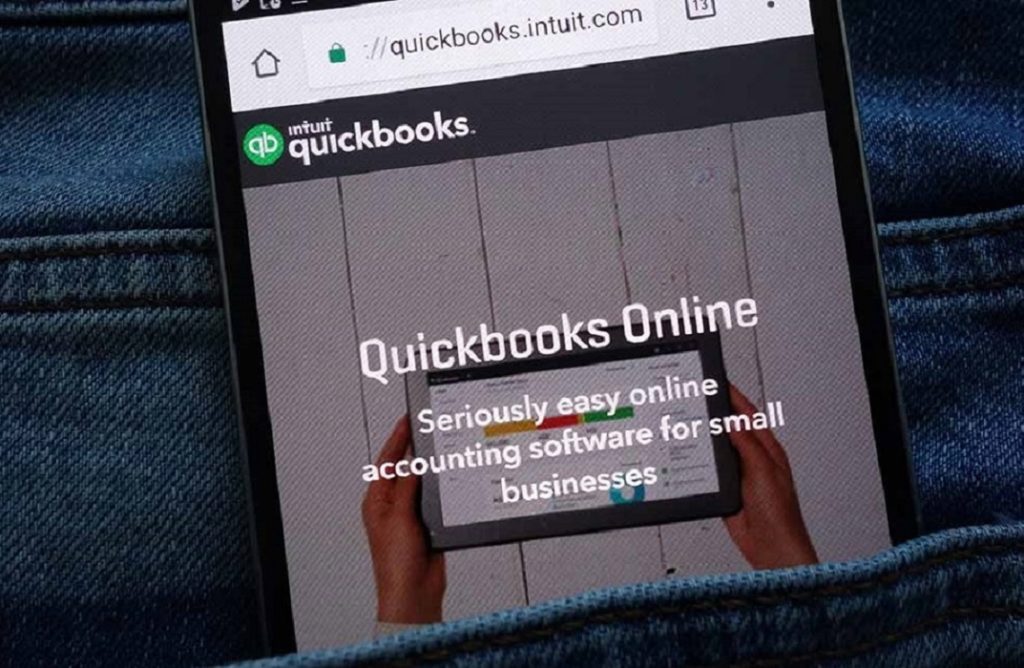| Quickbook |
| Getting prepared - access the software and course materials |
|
The structure of the course – first things first! |
|
00:05:00 |
|
Set up free trial |
|
00:03:00 |
| Getting started |
|
Starting A New Company File |
|
00:11:00 |
| Setting up the system |
|
Enter opening balances |
|
00:02:00 |
|
Reverse opening balances – accruals and prepayments |
|
00:06:00 |
|
Report Journal |
|
00:05:00 |
| Nominal ledger |
|
Amend The Nominal Ledger |
|
00:07:00 |
|
Report listing the nominal ledgers |
|
00:02:00 |
| Customers |
|
Enter customers |
|
00:09:00 |
|
Report on customer contact information |
|
00:01:00 |
| Suppliers |
|
Enter Suppliers |
|
00:05:00 |
|
Supplier Contact List |
|
00:02:00 |
| Sales ledger |
|
Enter Invoices |
|
00:09:00 |
|
Invoice Entering |
|
00:03:00 |
|
Invoice batch |
|
00:06:00 |
|
Post Sales Credit Notes |
|
00:08:00 |
|
Report showing Customer Activity |
|
00:03:00 |
|
Aged Debtors |
|
00:02:00 |
| Purchases ledger |
|
Post Supplier Invoices |
|
00:03:00 |
|
Entering a Batch of Supplier Bills |
|
00:09:00 |
|
Credit Notes Suppliers |
|
00:05:00 |
|
Reclassify Supplier Bills – Flash Bulbs Purchased |
|
00:04:00 |
|
Supplier Account Activity Report |
|
00:04:00 |
| Sundry payments |
|
Post Cheques |
|
00:07:00 |
|
Report showing supplier payments |
|
00:01:00 |
| Sundry receipts |
|
Receipts from customers |
|
00:07:00 |
|
Report showing customer receipts |
|
00:02:00 |
| Petty cash |
|
Post Petty Cash Transactions and Report |
|
00:04:00 |
|
Post cash payments to ledgers |
|
00:02:00 |
|
Enter petty cash items |
|
00:14:00 |
|
Report on Petty Cash Payments Proper |
|
00:05:00 |
|
Post Sundry Payments |
|
00:05:00 |
|
Report Bank Payments |
|
00:03:00 |
| VAT - Value Added Tax |
|
VAT Return |
|
00:03:00 |
| Bank reconciliation |
|
Reconcile The Bank |
|
00:10:00 |
|
Provide A Report Showing Any Unreconnciled Transaction |
|
00:02:00 |
| Payroll / Wages |
|
Post the Wages Journal |
|
00:08:00 |
|
Posting Journal Adjustments |
|
00:02:00 |
| Reports |
|
Month end adjustments |
|
00:03:00 |
|
Month end reports |
|
00:06:00 |
| Tasks |
|
Task- Crearing the accounts |
|
00:06:00 |
|
Task – Customer report |
|
00:01:00 |
| Additional Resources |
|
Course Paper |
|
00:00:00 |
|
Further Reading – QuickBooks Online 2014 The Handbook |
|
00:00:00 |
| Xero Accounting |
| Getting Prepared - Access the software and course materials |
|
Introduction To The Course And Your Tutor |
|
00:04:00 |
|
Activating Your Free Trial With Xero |
|
00:02:00 |
| Getting started |
|
Signing Up For The Free Trial |
|
00:04:00 |
|
Instruction of updated Xero accounting software |
|
00:00:00 |
|
Create The Organisation |
|
00:08:00 |
|
The Ficticious Scenario |
|
00:02:00 |
| Setting up the system |
|
Add Bank Accounts To The System |
|
00:14:00 |
|
Enter Opening Balances |
|
00:07:00 |
|
Opening Trial Balance |
|
00:01:00 |
| Nominal ledger |
|
Amend The Nominal Ledger |
|
00:06:00 |
|
Chart Of Accounts Report |
|
00:01:00 |
| Customers & Suppliers |
|
Enter customers |
|
00:07:00 |
|
Reporting Customer And Supplier Information |
|
00:02:00 |
| Sales ledger |
|
Enter Invoices |
|
00:07:00 |
|
Invoicing tips – adding logo, repeat billing |
|
00:09:00 |
|
Entering Invoices 6574 to 6610 |
|
00:16:00 |
|
Post Credit Notes |
|
00:03:00 |
|
Report Showing Customer Activity |
|
00:08:00 |
|
Aged Debtors |
|
00:02:00 |
| Suppliers |
|
Post supplier invoices |
|
00:09:00 |
|
Enter suppliers invoices 6028 onwards |
|
00:14:00 |
|
Enter More Supplier Invoices No 4308 Onwards |
|
00:06:00 |
|
Credit Notes Suppliers |
|
00:02:00 |
|
Supplier Activity Report |
|
00:04:00 |
|
Aged Creditors Info |
|
00:01:00 |
|
Reciepts from Customers |
|
00:10:00 |
|
Apply Customer Credit Notes |
|
00:05:00 |
| Purchases ledger |
|
Post Supplier Cheques |
|
00:08:00 |
|
Apply Supplier Credit Notes |
|
00:03:00 |
|
Print List Of Bank Receipts And Payments |
|
00:01:00 |
| Sundry payments |
|
Post Sundry Payments |
|
00:07:00 |
|
Make a credit card payment |
|
00:08:00 |
| Petty Cash |
|
Add Petty Cash Transactions – Week 1 |
|
00:16:00 |
|
Add Petty Cash Transactions – Week 2 |
|
00:12:00 |
|
Add Petty Cash Transactions – Week 3 |
|
00:07:00 |
|
Add Petty Cash Transactions – Week 4 |
|
00:09:00 |
|
Imprest System on Petty Cash |
|
00:04:00 |
|
Print a Copy of Petty Cash Receipts and Payments |
|
00:01:00 |
| Bad Debt |
|
Writing Off A Bad Debt – Print Customer Statement |
|
00:02:00 |
|
Write Off A Bad Debt |
|
00:09:00 |
| Credit Card |
|
Reconcile The Credit Card Statement |
|
00:09:00 |
| Bank Reconciliation |
|
Bank Statement As A CSV File |
|
00:27:00 |
|
Bank Statement Closing Balances |
|
00:11:00 |
|
Reconcile The Petty Cash |
|
00:05:00 |
| Payroll / Wages |
|
Wages And Salaries |
|
00:09:00 |
|
Post the Wages Journal |
|
00:07:00 |
|
Report Wages Journal |
|
00:02:00 |
|
Payday |
|
00:11:00 |
|
Pay The Two Staff |
|
00:05:00 |
| VAT - Value Added Tax |
|
Depreciation |
|
00:04:00 |
|
VAT Return |
|
00:03:00 |
| Reports |
|
Month End Reports PnL, BS, TB |
|
00:05:00 |
| Payroll unit |
|
Using Payroll |
|
00:12:00 |
|
Setting Up Employees |
|
00:10:00 |
|
Running Payroll – An Example |
|
00:14:00 |
| Conclude |
|
Recap And Next Steps |
|
00:06:00 |
|
What happens next |
|
00:02:00 |
| Resources |
|
Resources – Xero Accounting |
|
00:00:00 |
| Assignment |
|
Assignment – Quickbooks and Xero Accounting Course |
|
2 weeks, 1 day |