| Unit 01: Course Introduction |
|
Course Overview |
|
00:01:00 |
|
Course Download |
|
00:02:00 |
|
What Vim Is and Why You Should Learn It |
|
00:09:00 |
| Unit 02: Vim Quickstart |
|
Modes |
|
00:03:00 |
|
Vim Quickstart |
|
00:05:00 |
|
Exercise 01 Creating and Editing a New File with Vim |
|
00:10:00 |
|
Exercise 01 Creating and Editing a New File with Vim – Walkthrough |
|
00:04:00 |
| Unit 03: Vim Essentials |
|
Essential Navigation Commands |
|
00:17:00 |
|
Exercise 02 Essential Navigation Commands |
|
00:20:00 |
|
Exercise 02 Essential Navigation Commands – Walkthrough |
|
00:06:00 |
|
Deleting Text and “Thinking in Vim” |
|
00:13:00 |
|
Exercise 03 – Deleting Text |
|
00:20:00 |
|
Exercise 03 – Deleting Text – Walkthrough |
|
00:07:00 |
| Unit 04: The Vim Help System |
|
Getting Help |
|
00:11:00 |
|
Exercise 04 – Getting Help |
|
00:10:00 |
|
Exercise 04 – Getting Help – Walkthrough |
|
00:06:00 |
| Unit 05: Deleting, Yanking, and Putting |
|
Cut, Copy and Paste – Part I |
|
00:10:00 |
|
Cut, Copy and Paste – Part 2 – Registers |
|
00:11:00 |
|
Exercise 05 – Cut, Copy and Paste |
|
00:30:00 |
|
Exercises 05 – Cut, Copy and Paste – Walkthrough |
|
00:09:00 |
| Unit 06: Transforming and Substituting Text |
|
Search, Find, and Replace – Part One |
|
00:16:00 |
|
Search, Find, and Replace – Part Two |
|
00:10:00 |
|
Exercise 06 – Inserting, Changing, Replacing, and Joining |
|
00:30:00 |
|
Exercise 06 – Inserting, Changing, Replacing, and Joining – Wakthrough |
|
00:10:00 |
|
Exercise 07 – Search, Find, and Replace |
|
00:10:00 |
|
Exercise 07 – Search, Find, and Replace – Walkthrough |
|
00:05:00 |
| Unit 07: Text Objects and Macros |
|
Text Objects |
|
00:12:00 |
|
Exercise 08 – Text Objects |
|
00:35:00 |
|
Exercise 08 – Text Objects – Walkthrough |
|
00:07:00 |
|
Macros |
|
00:20:00 |
|
Exercise 09 – Macros |
|
00:35:00 |
|
Exercise 09 – Macros – Walkthrough |
|
00:11:00 |
| Unit 08: Visual Mode |
|
Visual Mode – Part 1 |
|
00:13:00 |
|
Visual Mode – Part 2 |
|
00:10:00 |
|
Exercise 10 – Visual Mode |
|
00:20:00 |
|
Exercise 10 – Visual Mode – Walkthrough |
|
00:05:00 |
| Unit 09: Vim Settings, Preferences, and Customizations |
|
Vim Settings and the Vimrc File – Part 1 |
|
00:22:00 |
|
Vim Settings and the Vimrc File – Part 2 |
|
00:13:00 |
|
Exercise 11 – Vim Settings and the Vimrc File |
|
00:15:00 |
|
Exercise 11 – Vim Settings and the Vimrc File – Walkthrough |
|
00:05:00 |
| Unit 10: Vim Buffers and Windows |
|
Editing Multiple Files and Vim Buffers |
|
00:20:00 |
|
Exercise 12 – Vim Buffers |
|
00:20:00 |
|
Exercise 12 – Vim Buffers – Walkthrough |
|
00:05:00 |
|
Working with Multiple Windows |
|
00:15:00 |
| Unit 11: Vim Graphical User Interfaces: Gvim and MacVim |
|
Vim Graphical User Interfaces: Gvim and MacVim |
|
00:15:00 |
| Assignment |
|
Assignment -Vim Masterclass |
|
00:00:00 |